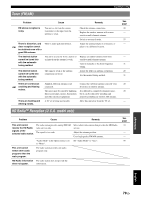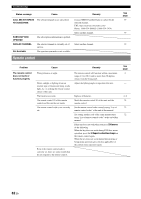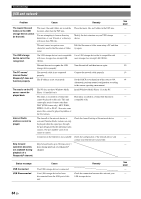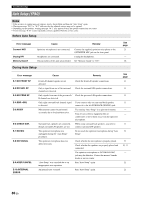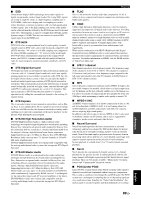Yamaha RX-V2065 Owner's Manual - Page 88
USB and network
 |
UPC - 027108933948
View all Yamaha RX-V2065 manuals
Add to My Manuals
Save this manual to your list of manuals |
Page 88 highlights
Troubleshooting USB and network Problem Cause Remedy The music files and folders in the USB storage device cannot be browsed. The music files and folders are stored the locations other than the FAT area. You are attempting to browse directory hierarchies of over 8 levels or a directory with more than 500 files. Place the music files and folders in the FAT area. Modify the data structure on your USB storage device. This unit cannot recognize some characters used in the file name or folder name. Edit the file name or folder name using a PC and then try again. The USB storage device cannot be recognized. The USB storage device is not compatible with mass storage class (except USB HDDs). Use a USB storage device that is compatible with mass storage class (except USB HDDs). This unit does not recognize the USB storage device properly. Turn this unit off and then turn on again. The PC server/ Internet Radio/ Rhapsody® does not function properly. The network cable is not connected properly. The IP address is not set properly. Connect the network cable properly. Set the DHCP server function of the router to ON. Alternately, perform manual configuration according to the current operating environment. The music on the PC server cannot be played back. The PC does not have Windows Media Player 11 installed on it. Install Windows Media Player 11 on the PC. The music is recorded in a format that cannot be played on this unit. This unit cannot play music formats other than WAV (PCM format only), MP3, WMA, MPEG-4 AAC or FLAC. Also note some music files cannot be played regardless of the file formats. Play music recorded in a format that this unit is compatible with. Internet Radio stations cannot be played. The firewall of the network device is activated. Internet Radio stations can only be played when the signal pass through the port designated by the individual radio stations. The port number varies from station to station. Check the firewall setting of the network device. Connection to the Internet is not available. Check the configuration of the network device and contact your Internet service provider. Skip forward operation becomes not available during playback of a Rhapsody® channel. Skip forward works up to 30 times every 3 hours during playback of a Rhapsody® channel. See page - - - - 20 19 64 - - - - - Status message USB Connected USB Disconnected Cause Your USB storage device is connected. Your USB storage device has been disconnected from the USB port of this unit. Remedy Check the connection between this unit and your USB storage device. See page - - 84 En