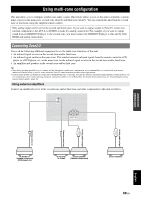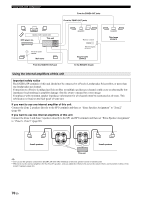Yamaha RX-V2065 Owner's Manual - Page 74
Using the internal amplifiers of this unit - owner s manual
 |
UPC - 027108933948
View all Yamaha RX-V2065 manuals
Add to My Manuals
Save this manual to your list of manuals |
Page 74 highlights
Using multi-zone configuration From the ZONE3 OUT jacks From the ZONE2 OUT jacks Analog audio signals only DVD player etc. This unit MAIN ZONE 3 ZONE 2 Infrared signal emitter Main zone From the REMOTE OUT jack Amplifier Remote control Infrared signal receiver Second zone (Zone 2) To the REMOTE IN jack Amplifier Third zone (Zone 3) Using the internal amplifiers of this unit Important safety notice The EXTRA SP terminals of this unit should not be connected to a Passive Loudspeaker Selector Box or more than one loudspeaker per channel. Connection to a Passive Loudspeaker Selector Box or multiple speakers per channel could create an abnormally low impedance load resulting in amplifier damage. See this owner's manual for correct usage. Compliance with minimum speaker impedance information for all channels must be maintained at all times. This information is found on the back panel of your unit. If you want to use one internal amplifier of this unit Connect the Zone 2 speakers directly to the SP1 terminals and then set "Extra Speaker Assignment" to "Zone2" (page 60) If you want to use two internal amplifiers of this unit Connect the Zone 2 and Zone 3 speakers directly to the SP1 and SP2 terminals and then set "Extra Speaker Assignment" to "Zone2 + Zone3" (page 60). Zone2 speakers SP1 ZONE2/PRESENCE SP2 ZONE3 Zone3 speakers This unit y • You can use the speakers connected to EXTRA SP (SP1/SP2) terminals as the front speaker system of another zone. • When you use the internal amplifiers for the Zone2/3 speakers, you can adjust the volume level and set the initial volume and maximum volume of the Zone2/3 speakers (page 64). 70 En