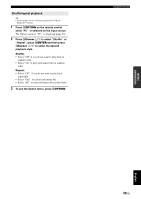Yamaha RX-V2065 Owner's Manual - Page 55
Using the Rhapsody, service U.S.A. model only
 |
UPC - 027108933948
View all Yamaha RX-V2065 manuals
Add to My Manuals
Save this manual to your list of manuals |
Page 55 highlights
Using the Rhapsody® service (U.S.A. model only) INTRODUCTION PREPARATION BASIC OPERATION ADVANCED OPERATION Prohibition It is strictly prohibited to modify, reproduce, reverse-engineer or use this unit and/or built-in software for use other than audiovisual purposes. The Rhapsody® service is the power behind the Rhapsody® Media Player (the Rhapsody® player software that you can download to your computer). Rhapsody® service supplies the music, keeps My Library up to date, provides you with Rhapsody® channels, the Playlist Central online community, and manages your downloads. Your software connects to Rhapsody® service through the internet. Because your account information and Rhapsody® content are on servers instead of any individual computer, your music is infinitely portable. Much of what you see in the Display area comes from Rhapsody® service. What you can do with Rhapsody® service depends on your subscription. You can use Rhapsody® service for free, or get even more from a paid membership. The Rhapsody® service also brings you Rhapsody® Online, a streamlined, internet version of Rhapsody® that you can access from almost anywhere. Just sign in to your Rhapsody® account to start letting the Rhapsody® service work for you. For more information, http://www.rhapsody.com/ Account setup for Rhapsody® When you select "Rhapsody" for the first time, the account setup screen appears. Set up your Rhapsody® account to start using the Rhapsody® service on this unit. y • You can view the account information or edit your Rhapsody® account later with "Rhapsody Information" in the Setup menu (page 65). • For a complete list of status messages that appear on the front panel display and GUI screen, see "USB and network" (page 84). 1 Rotate the TINPUT selector (or press dUSB/NET and then xRHAPSODY) to select "Rhapsody" as the input source. 2 Press jCursor k / n to select "Sign In to your account" and then press jENTER. Rhapsody From Rock, Pop, Cuntry, Jazz, Classical - you name itRhapsody lets you listen to it all. Choose from millions of songs, tune into ad free digital music channels and so much more. Sign In to your account Start Free 30-day trial y • To subscribe to the Rhapsody® service using 30-day free trial, select "Start Free 30-day trial" in step 2 and then read the description on the GUI screen. If you accept the terms and conditions, select "Yes" to get started. In this case, you do not need to follow steps 3 and 4. 3 Use jCursor k / n / l / h and jENTER to enter your user name and password (up to 64 characters each) and then select "OK" . Rhapsody User Name Enter a string up to 64 characters "Please wait" appears followed by the confirmation screen. 4 Press jENTER. Playback of Rhapsody® contents y • For a complete list of status messages that appear on the front panel display and GUI screen, see "USB and network" (page 84). 1 Rotate the TINPUT selector (or press dUSB/NET and then xRHAPSODY) to select "Rhapsody" as the input source. Rhapsody Rhapsody Music Guide Rhapsody Channels Search My Library Input Rhapsody DSP 7ch Enhancer Option Menu y • If the remaining term of your free trial account is less than seven days, the number of remaining days is displayed in the GUI screen. To proceed to step 2 (with the free trial service), press jENTER. To sign up for Rhapsody®, see "Rhapsody Information" (page 65). 2 Press jCursor k / n / l / h to select an item to play back. • To select an item, folder or file, press jCursor k / n. • To confirm the selection, press jCursor h or jENTER. • To return to the previous menu, press jCursor l. Rhapsody Music Guide Select a track from the lists organized by category (artist, album, etc). Rhapsody Channels Select a network radio channel from the lists of the channels provided by Rhapsody®. Search Use the software keyboard to search the desired item (artist, album, etc) by keyword. My Library Select a track from items (artist, album, etc) added to "My Library" . ADDITIONAL INFORMATION APPENDIX English 51 En