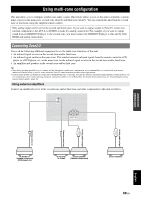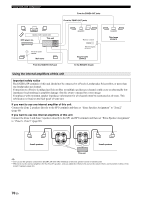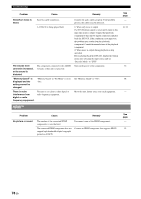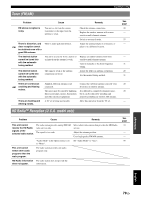Yamaha RX-V2065 Owner's Manual - Page 78
Setting a remote control ID
 |
UPC - 027108933948
View all Yamaha RX-V2065 manuals
Add to My Manuals
Save this manual to your list of manuals |
Page 78 highlights
Advanced setup Setting a remote control ID Two IDs are provided for the remote control of this unit. If another Yamaha amplifier is in the same room, setting a different remote control ID to this unit prevents unwanted operation of the other amplifier. "ID1" is set for both the main unit and remote control by default. If you have changed the remote control ID, make sure that you select the same ID for the main unit in the the advanced setup menu. y • For details on how to set the remote control ID of the simplified remote control, see page 8. 1 Press oCODE SET on the remote control using a pointed object such as the tip of a ballpoint pen. nTRANSMIT blinks twice. 2 Press iON SCREEN. 3 Enter the desired remote control ID code. To switch to ID1, press lNumeric keys to enter "5019". To switch to ID2, press lNumeric keys to enter "5020". Once the remote control code is registered, nTRANSMIT blinks twice. If it fails, nTRANSMIT blinks six times. Repeat from step 1. y • If you initialize the settings of this unit, "REMOTE ID" (remote control code of this unit) is set to "ID1". 74 En