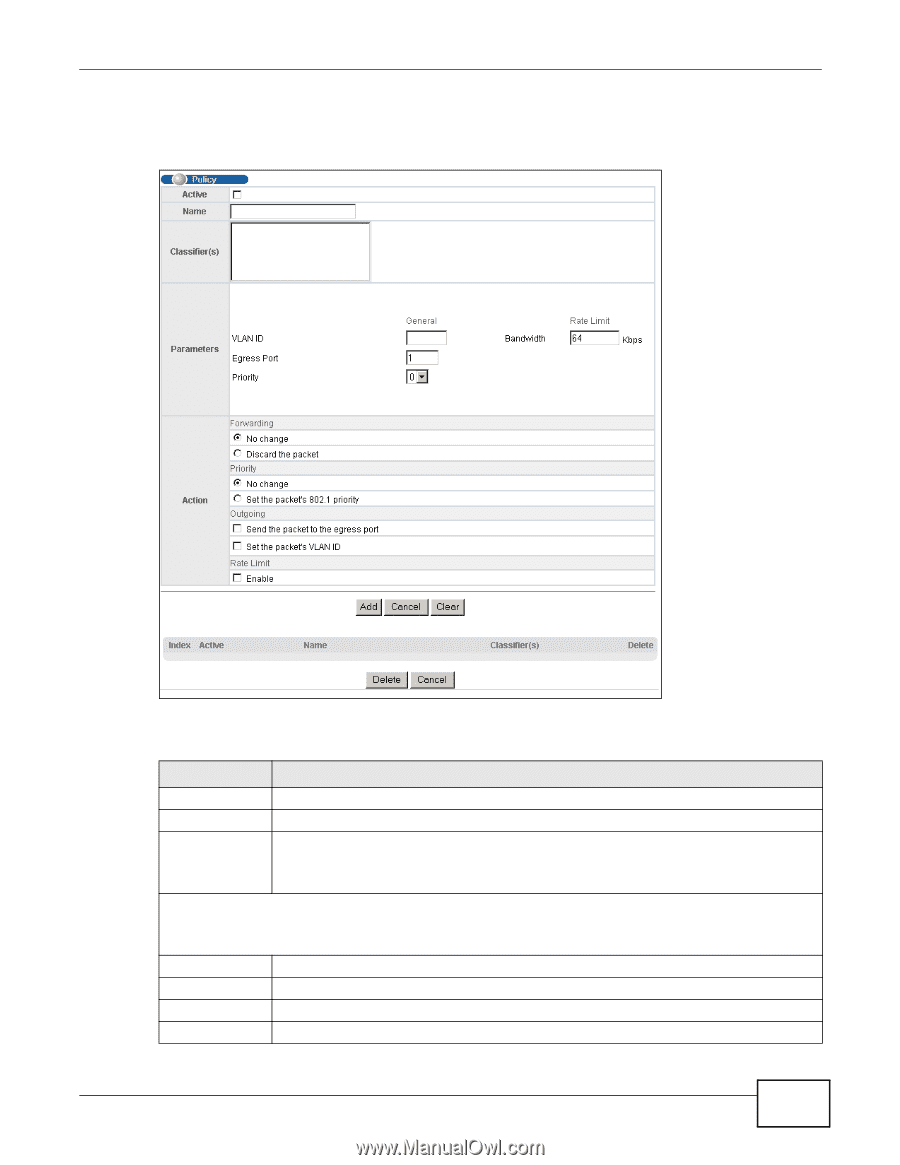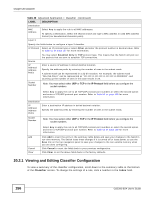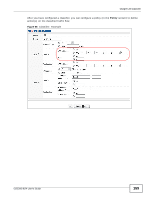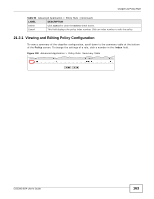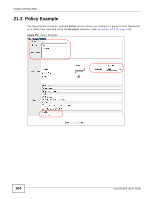ZyXEL GS2200-8 User Guide - Page 161
Advanced Applications, Policy Rule
 |
View all ZyXEL GS2200-8 manuals
Add to My Manuals
Save this manual to your list of manuals |
Page 161 highlights
Chapter 21 Policy Rule Click Advanced Applications > Policy Rule in the navigation panel to display the screen as shown. Figure 99 Advanced Application > Policy Rule The following table describes the labels in this screen. Table 53 Advanced Application > Policy Rule LABEL Active Name Classifier(s) DESCRIPTION Select this option to enable the policy. Enter a descriptive name for identification purposes. This field displays the active classifier(s) you configure in the Classifier screen. Parameters Select the classifier(s) to which this policy rule applies. To select more than one classifier, press [SHIFT] and select the choices at the same time. Set the fields below for this policy. You only have to set the field(s) that is related to the action(s) you configure in the Action field. General VLAN ID Specify a VLAN ID number. Egress Port Type the number of an outgoing port. Priority Specify a priority level. GS2200-8/24 User's Guide 161