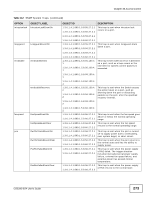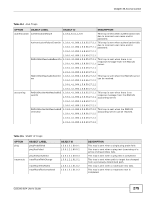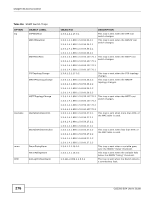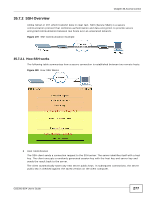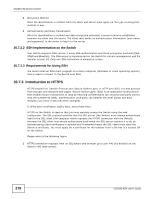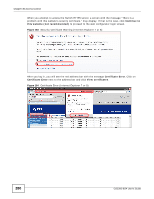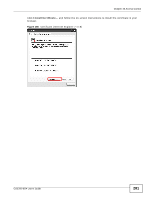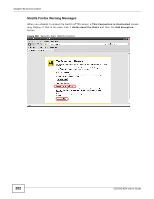ZyXEL GS2200-8 User Guide - Page 277
SSH Overview
 |
View all ZyXEL GS2200-8 manuals
Add to My Manuals
Save this manual to your list of manuals |
Page 277 highlights
Chapter 35 Access Control 35.7.2 SSH Overview Unlike Telnet or FTP, which transmit data in clear text, SSH (Secure Shell) is a secure communication protocol that combines authentication and data encryption to provide secure encrypted communication between two hosts over an unsecured network. Figure 179 SSH Communication Example 35.7.2.1 How SSH works The following table summarizes how a secure connection is established between two remote hosts. Figure 180 How SSH Works 1 Host Identification The SSH client sends a connection request to the SSH server. The server identifies itself with a host key. The client encrypts a randomly generated session key with the host key and server key and sends the result back to the server. The client automatically saves any new server public keys. In subsequent connections, the server public key is checked against the saved version on the client computer. GS2200-8/24 User's Guide 277