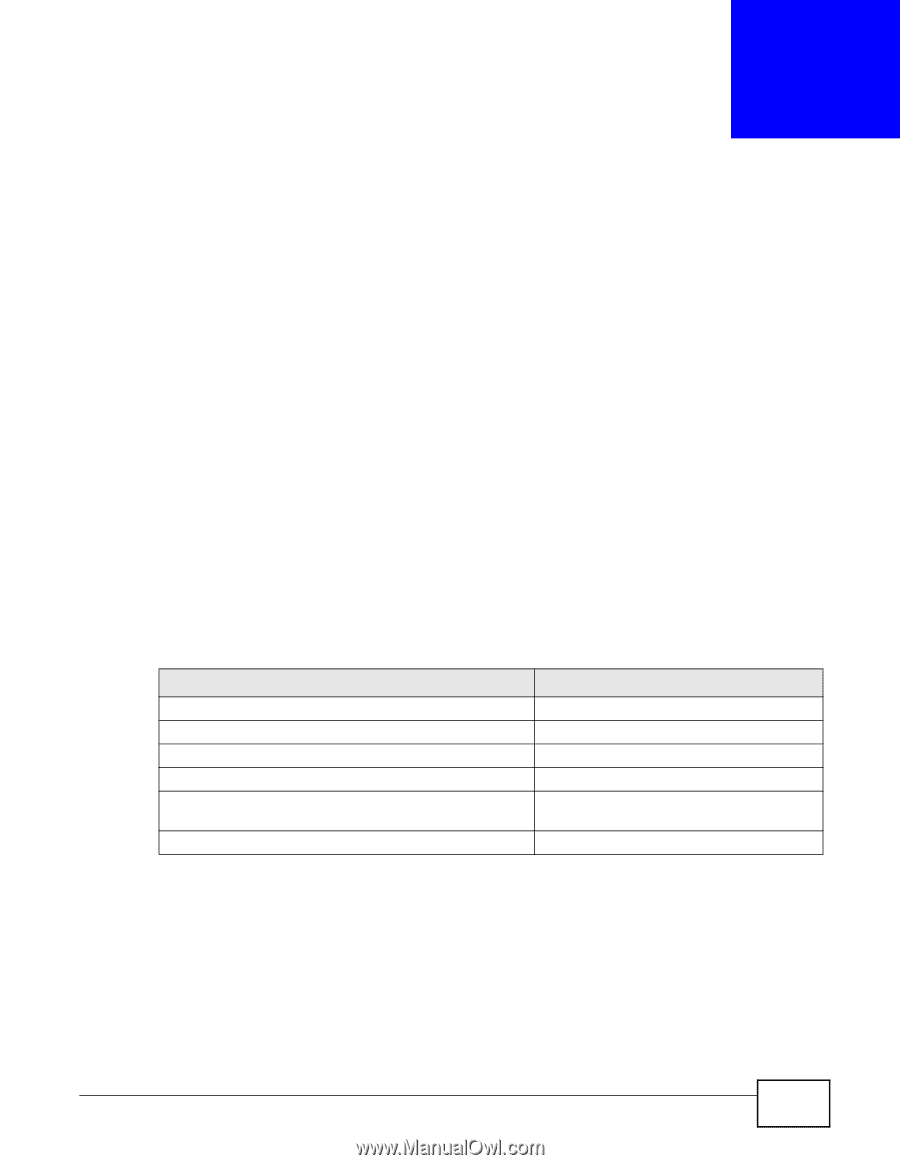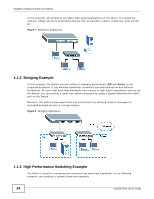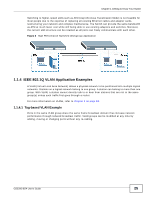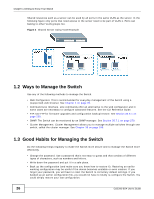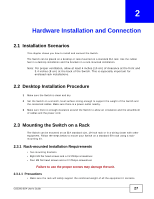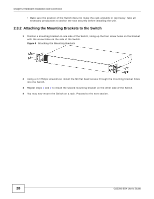ZyXEL GS2200-8 User Guide - Page 23
ZyXEL GS2200-8 Manual
 |
View all ZyXEL GS2200-8 manuals
Add to My Manuals
Save this manual to your list of manuals |
Page 23 highlights
CHAPTER 1 Getting to Know Your Switch 1.1 Introduction This chapter introduces the main features and applications of the Switch. The Switch is a layer-2 standalone Ethernet switch with additional layer-2, layer-3, and layer-4 features suitable for Ethernets. The Switch has eight or twenty-four 100/1000 Mbps Ethernet ports. It also has two or four GbE dual personality interfaces with each interface comprising one miniGBIC slot and one 100/1000 Mbps RJ-45 port, with either port or slot active at a time. With its built-in web configurator, managing and configuring the Switch is easy. In addition, the Switch can also be managed via Telnet, any terminal emulator program on the console port, or third-party SNMP management. The G2200-24P and G2200-8HP come with a Power-over-Ethernet (PoE) feature. The GS2200-8HP supports the IEEE 802.3at High Power over Ethernet (PoE) standard and the GS2200-24P supports the IEEE 802.3af PoE standard. Ports 1 to 4 on the GS2200-8HP can supply power of up to 30W per Ethernet port. Ports 5 to 8 on the GS2200-8HP and ports 1 to 24 on the GS2200-24P can supply power of up to 15.4W per Ethernet port. Key feature differences between Switch models are as follows. Other features are common to all models. See Chapter 43 on page 307 for a full list of software features available on the Switch. Table 1 Model-Specific Features FEATURE IEEE 802.3af PoE IEEE 802.3at High Power over Ethernet (PoE) Power management mode - Classification Power management mode - Consumption Rack mounting Wall mounting SWITCH MODEL GS2200-24P GS2200-8HP GS2200-24P GS-2200-8HP, GS2200-24P GS2200-8, GS2200-8HP, GS2200-24, GS2200-24P GS2200-8 This section shows a few examples of using the Switch in various network environments. 1.1.1 Backbone Application The Switch is an ideal solution for small networks where rapid growth can be expected in the near future. The Switch can be used standalone for a group of heavy traffic users. You can connect computers and servers directly to the Switch's port or connect other switches to the Switch. GS2200-8/24 User's Guide 23