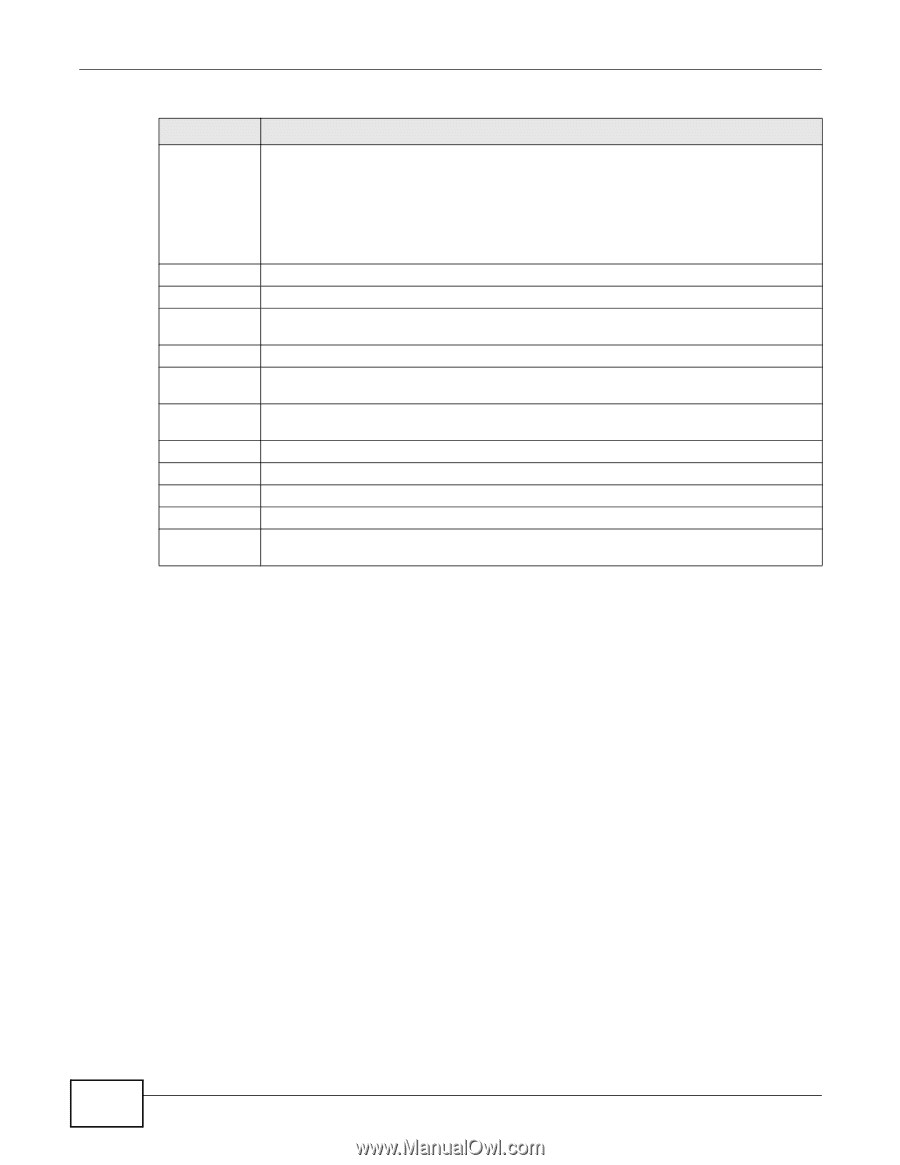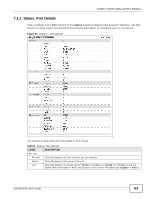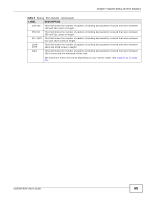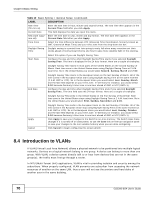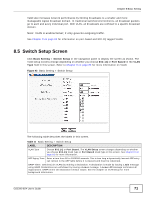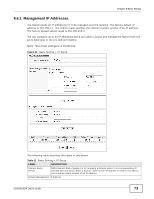ZyXEL GS2200-8 User Guide - Page 68
Table 9, Label, Description
 |
View all ZyXEL GS2200-8 manuals
Add to My Manuals
Save this manual to your list of manuals |
Page 68 highlights
Chapter 8 Basic Setting Table 9 Basic Setting > System Info (continued) LABEL DESCRIPTION Fan Speed (RPM) A properly functioning fan is an essential component (along with a sufficiently ventilated, cool operating environment) in order for the device to stay within the temperature threshold. Each fan has a sensor that is capable of detecting and reporting if the fan speed falls below the threshold shown. Current MAX MIN Threshold Status Voltage(V) Current MAX MIN Threshold Status Note: The fan speed information is available only on the GS2200-8HP and GS2200-24P that have fans. This field displays this fan's current speed in Revolutions Per Minute (RPM). This field displays this fan's maximum speed measured in Revolutions Per Minute (RPM). This field displays this fan's minimum speed measured in Revolutions Per Minute (RPM). "