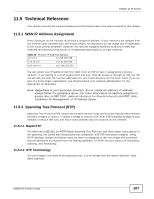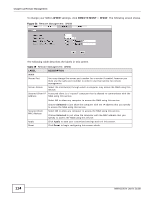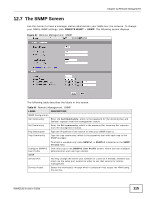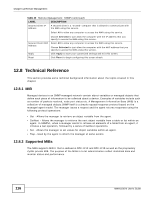ZyXEL NWA1100 User Guide - Page 111
Remote Management Limitations, System Timeout, Secured Client IP
 |
View all ZyXEL NWA1100 manuals
Add to My Manuals
Save this manual to your list of manuals |
Page 111 highlights
Note: SNMP is only available if TCP/IP is configured. Figure 53 SNMP Management Mode Chapter 12 Remote Management An SNMP managed network consists of two main types of component: agents and a manager. An agent is a management software module that resides in a managed device (the NWA). An agent translates the local management information from the managed device into a form compatible with SNMP. The manager is the console through which network administrators perform network management functions. It executes applications that control and monitor managed devices. SNMP allows a manager and agents to communicate for the purpose of accessing information such as packets received, node port status, etc. Remote Management Limitations Remote management over LAN or WLAN will not work when: • You have disabled that service in one of the remote management screens. • The IP address in the Secured Client IP field does not match the client IP address. If it does not match, the NWA will disconnect the session immediately. • You may only have one remote management session running at one time. The NWA automatically disconnects a remote management session of lower priority when another remote management session of higher priority starts. The priorities for the different types of remote management sessions are as follows: 1 Telnet 2 HTTP System Timeout There is a default system management idle timeout of five minutes (three hundred seconds). The NWA automatically logs you out if the management session remains idle for longer than this NWA1100-N User's Guide 111