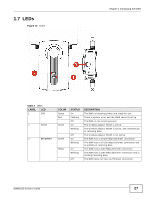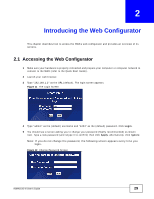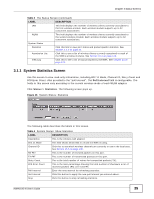ZyXEL NWA1100 User Guide - Page 30
Resetting the NWA, 2.2.1 Methods of Restoring Factory-Defaults - n default ip
 |
View all ZyXEL NWA1100 manuals
Add to My Manuals
Save this manual to your list of manuals |
Page 30 highlights
Chapter 2 Introducing the Web Configurator You should now see the Status screen. See Chapter 2 on page 29 for details about the Status screen. Note: The management session automatically times out when the time period set in the Administrator Inactivity Timer field expires (default five minutes). Simply log back into the NWA if this happens. 2.2 Resetting the NWA If you forget your password or cannot access the web configurator, you will need to use the RESET button at the rear panel of the NWA. This replaces the current configuration file with the factorydefault configuration file. This means that you will lose all the settings you previously configured. The password will be reset to "1234". Figure 13 The RESET Button 2.2.1 Methods of Restoring Factory-Defaults You can erase the current configuration and restore factory defaults in two ways: Use the RESET button to upload the default configuration file. Hold this button in for about 10 seconds (the lights will begin to blink). Use this method for cases when the password or IP address of the NWA is not known. Use the web configurator to restore defaults (refer to Section 15.7 on page 133). 2.3 Navigating the Web Configurator The following summarizes how to navigate the web configurator from the Status screen. 30 NWA1100-N User's Guide