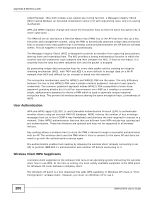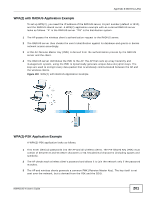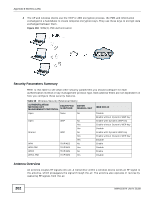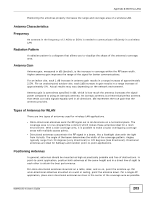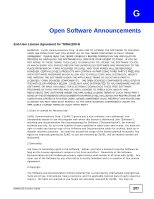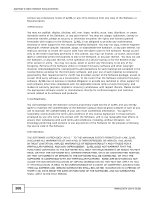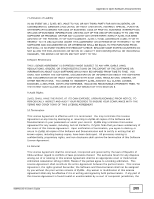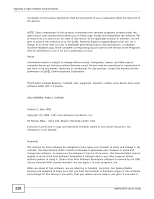ZyXEL NWA1100 User Guide - Page 205
Text File Based Auto Configuration, Note: If adjacent APs use the same configuration file
 |
View all ZyXEL NWA1100 manuals
Add to My Manuals
Save this manual to your list of manuals |
Page 205 highlights
APPENDIX F Text File Based Auto Configuration This chapter describes how administrators can use text configuration files to configure the wireless LAN settings for multiple APs. Text File Based Auto Configuration Overview You can use plain text configuration files to configure the wireless LAN settings on multiple APs. The AP can automatically get a configuration file from a TFTP server at startup or after renewing DHCP client information. Figure 105 Text File Based Auto Configuration Use one of the following methods to give the AP the IP address of the TFTP server where you store the configuration files and the name of the configuration file that it should download. You can have a different configuration file for each AP. You can also have multiple APs use the same configuration file. Note: If adjacent APs use the same configuration file, you should leave out the channel setting since they could interfere with each other's wireless traffic. Configuration Via SNMP You can configure and trigger the auto configuration remotely via SNMP. NWA1100-N User's Guide 205