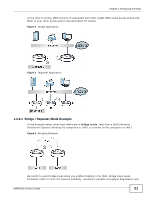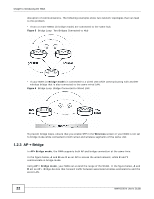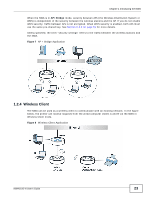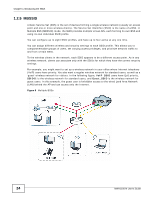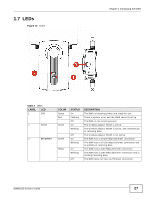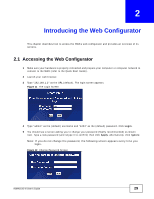ZyXEL NWA1100 User Guide - Page 26
Good Habits for Managing the NWA, 1.6 Hardware Connections
 |
View all ZyXEL NWA1100 manuals
Add to My Manuals
Save this manual to your list of manuals |
Page 26 highlights
Chapter 1 Introducing the NWA • Hide your wireless network name (SSID). The SSID can be regularly broadcast and unauthorized users may use this information to access your network. See Section 6.4 on page 62 for directions on using the web configurator to hide the SSID. • Enable the MAC filter to allow only trusted users to access your wireless network or deny unwanted users access based on their MAC address. See Section 10.4 on page 103 for directions on configuring the MAC filter. 1.5 Good Habits for Managing the NWA Do the following things regularly to make the NWA more secure and to manage it more effectively. 1.6 Hardware Connections See your Quick Start Guide for information on making hardware connections. 26 NWA1100-N User's Guide

Chapter 1 Introducing the NWA
NWA1100-N User’s Guide
26
•
Hide your wireless network name (SSID). The SSID can be regularly broadcast and unauthorized
users may use this information to access your network. See
Section 6.4 on page 62
for directions
on using the web configurator to hide the SSID.
•
Enable the MAC filter to allow only trusted users to access your wireless network or deny
unwanted users access based on their MAC address. See
Section 10.4 on page 103
for directions
on configuring the MAC filter.
1.5
Good Habits for Managing the NWA
Do the following things regularly to make the NWA more secure and to manage it more effectively.
1.6
Hardware Connections
See your Quick Start Guide for information on making hardware connections.