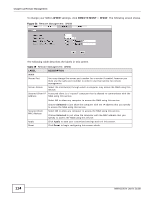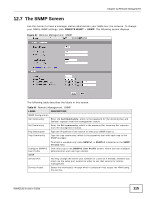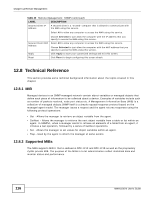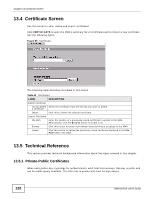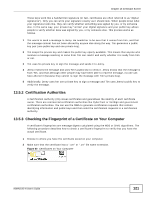ZyXEL NWA1100 User Guide - Page 119
Certificate Screen, 13.1 Overview, 13.2 What You Can Do in this What You Need To Know
 |
View all ZyXEL NWA1100 manuals
Add to My Manuals
Save this manual to your list of manuals |
Page 119 highlights
CHAPTER 13 Certificate Screen 13.1 Overview This chapter describes how your NWA can use certificates as a means of authenticating wireless clients. It gives background information about public-key certificates and explains how to use them. A certificate contains the certificate owner's identity and public key. Certificates provide a way to exchange public keys for use in authentication. Figure 58 Certificates Example In the figure above, the NWA (Z) checks the identity of the notebook (A) using a certificate before granting access to the network. 13.2 What You Can Do in this Chapter Use the CERTIFICATES > Certificate screen to view, delete and import certificates (seen Section 13.4 on page 120). 13.3 What You Need To Know The certification authority certificate that you can import to your NWA should be in PFX PKCS#12 file format. This format referred to as the Personal Information Exchange Syntax Standard is comprised of a private key-public certificate pair that is further encrypted with a password. Before you import a certificate into the NWA, you should verify that you have the correct certificate. Key distribution is simple and very secure since you can freely distribute public keys and you never need to transmit private keys. NWA1100-N User's Guide 119