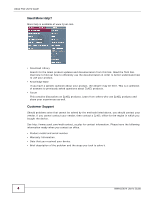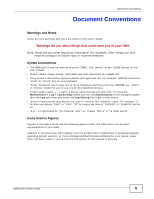ZyXEL NWA1100 User Guide - Page 9
Contents Overview
 |
View all ZyXEL NWA1100 manuals
Add to My Manuals
Save this manual to your list of manuals |
Page 9 highlights
Contents Overview Contents Overview User's Guide ...17 Introducing the NWA ...19 Introducing the Web Configurator 29 Status Screens ...33 Tutorial ...37 Technical Reference ...53 System Screens ...55 Wireless Settings Screen ...60 SSID Screen ...79 Wireless Security Screen ...85 RADIUS Screen ...99 MAC Filter Screen ...102 IP Screen ...105 Remote Management ...109 Certificate Screen ...119 Log Screens ...123 Maintenance ...129 Troubleshooting ...137 NWA1100-N User's Guide 9

Contents Overview
NWA1100-N User’s Guide
9
Contents Overview
User’s Guide
...........................................................................................................................
17
Introducing the NWA
..................................................................................................................
19
Introducing the Web Configurator
..............................................................................................
29
Status Screens
..........................................................................................................................
33
Tutorial
.......................................................................................................................................
37
Technical Reference
..............................................................................................................
53
System Screens
........................................................................................................................
55
Wireless Settings Screen
..........................................................................................................
60
SSID Screen
..............................................................................................................................
79
Wireless Security Screen
..........................................................................................................
85
RADIUS Screen
.........................................................................................................................
99
MAC Filter Screen
...................................................................................................................
102
IP Screen
.................................................................................................................................
105
Remote Management
..............................................................................................................
109
Certificate Screen
.....................................................................................................................
119
Log Screens
............................................................................................................................
123
Maintenance
............................................................................................................................
129
Troubleshooting
.......................................................................................................................
137