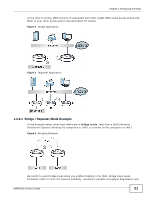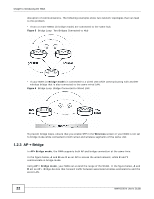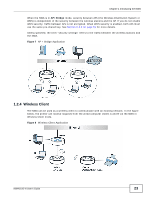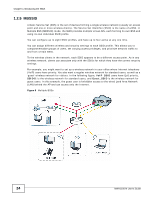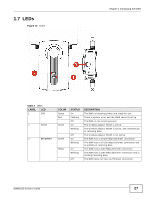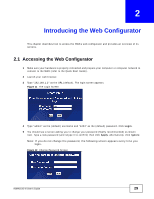ZyXEL NWA1100 User Guide - Page 25
Ways to Manage the NWA, 1.4 Configuring Your NWA’s Security Features - n default password
 |
View all ZyXEL NWA1100 manuals
Add to My Manuals
Save this manual to your list of manuals |
Page 25 highlights
Chapter 1 Introducing the NWA 1.3 Ways to Manage the NWA Use any of the following methods to manage the NWA. • Web Configurator. This is recommended for everyday management of the NWA using a (supported) web browser. • Command Line Interface. Line commands are mostly used for troubleshooting by service engineers. • FTP (File Transfer Protocol) for firmware upgrades. • SNMP (Simple Network Management Protocol). The device can be monitored by an SNMP manager. 1.4 Configuring Your NWA's Security Features Your NWA comes with a variety of security features. This section summarizes these features and provides links to sections in the User's Guide to configure security settings on your NWA. Follow the suggestions below to improve security on your NWA and network. 1.4.1 Control Access to Your Device Ensure only people with permission can access your NWA. • Control physical access by locating devices in secure areas, such as locked rooms. Most NWAs have a reset button. If an unauthorized person has access to the reset button, they can then reset the device's password to its default password, log in and reconfigure its settings. • Change any default passwords on the NWA, such as the password used for accessing the NWA's web configurator (if it has a web configurator). Use a password with a combination of letters and numbers and change your password regularly. Write down the password and put it in a safe place. • Avoid setting a long timeout period before the NWA's web configurator automatically times out. A short timeout reduces the risk of unauthorized person accessing the web configurator while it is left idle. • See Chapter 5 on page 55 for instructions on changing your password and setting the timeout period. • Configure remote management to control who can manage your NWA. See Chapter 12 on page 109 for more information. If you enable remote management, ensure you have enabled remote management only on the IP addresses, services or interfaces you intended and that other remote management settings are disabled. 1.4.2 Wireless Security Wireless devices are especially vulnerable to attack. If your NWA has a wireless function, take the following measures to improve wireless security. • Enable wireless security on your NWA. Choose the most secure encryption method that all devices on your network support. See Section 8.4 on page 87 for directions on configuring encryption. If you have a RADIUS server, enable IEEE 802.1x or WPA(2) user identification on your network so users must log in. This method is more common in business environments. NWA1100-N User's Guide 25