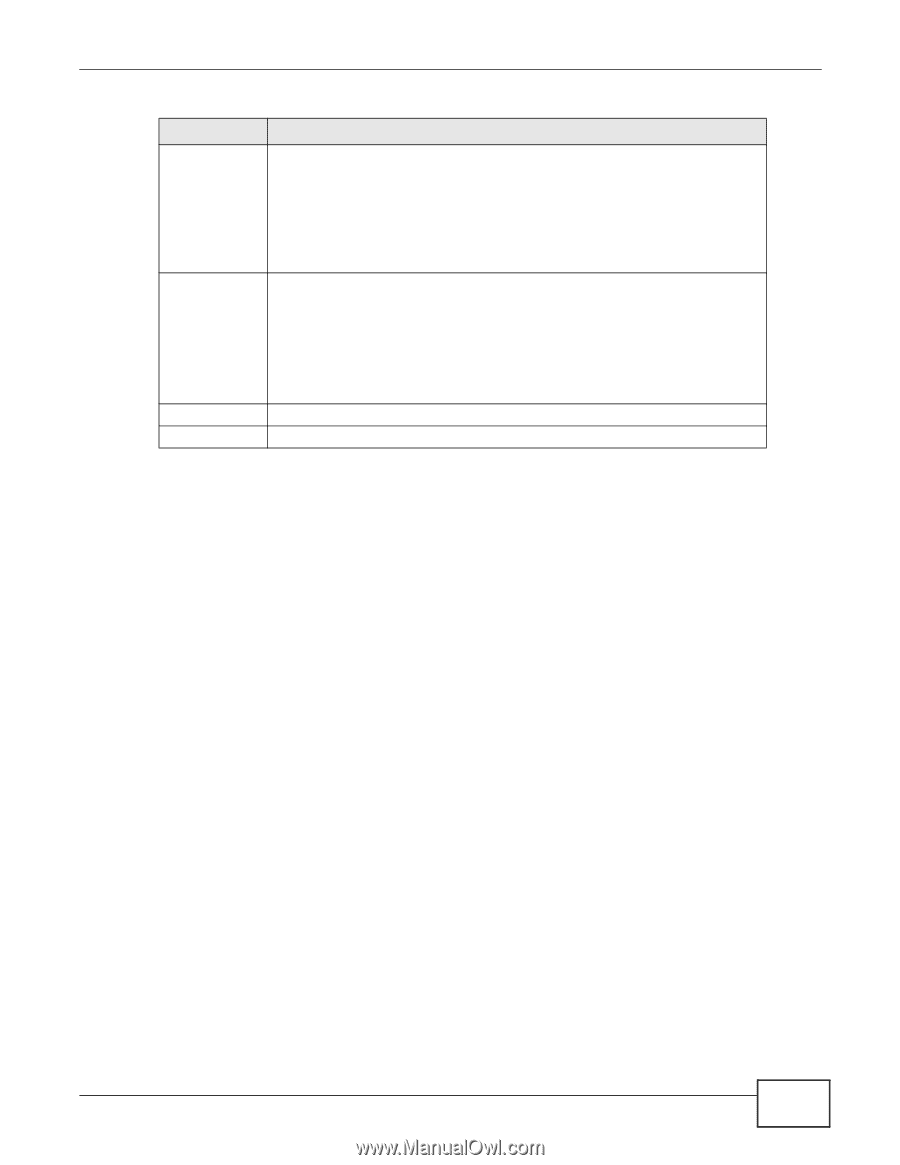ZyXEL NWA1100 User Guide - Page 65
Bridge / Repeater Mode, Table 11, LABEL, DESCRIPTION
 |
View all ZyXEL NWA1100 manuals
Add to My Manuals
Save this manual to your list of manuals |
Page 65 highlights
Chapter 6 Wireless Settings Screen Table 11 Wireless > Wireless Settings: Access Point (continued) LABEL DESCRIPTION Rates Configuration This section controls the data rates permitted for clients. For each Rate, select an option from the Configuration list. The options are: MCS Table • Basic (1~11 Mbps only): Clients can always connect to the access point at this speed. • Optional: Clients can connect to the access point at this speed, when permitted to do so by the AP. • Disable: Clients cannot connect to the access point at this speed. The MCS Rate table is available only when 802.11 b/g/n is selected in the 802.11 Wireless Mode field. IEEE 802.11n supports many different data rates which are called MCS rates. MCS stands for Modulation and Coding Scheme. This is an 802.11n feature that increases the wireless network performance in terms of throughput. Apply Cancel For each MCS Rate (0-15), select either Enable (default) to have the NWA use the data rate. Select Disable if you do not want the NWA to use the data rate. Click Apply to save your changes. Click Cancel to begin configuring this screen afresh. 6.4.2 Bridge / Repeater Mode Use this screen to have the NWA act as a wireless network bridge and establish wireless links with other APs. You need to know the MAC address of the peer device, which also must be in bridge mode. NWA1100-N User's Guide 65