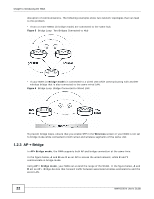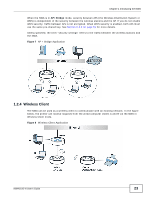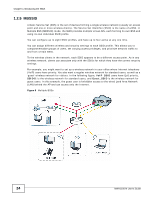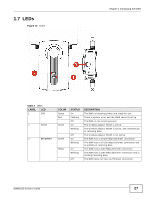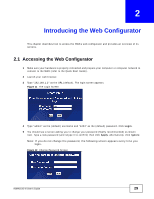ZyXEL NWA1100 User Guide - Page 27
LEDs
 |
View all ZyXEL NWA1100 manuals
Add to My Manuals
Save this manual to your list of manuals |
Page 27 highlights
1.7 LEDs Figure 10 LEDs Chapter 1 Introducing the NWA Table 2 LEDs LABEL LED 1 SYS 2 WLAN 3 ETHERNET COLOR Green Red Green Green Yellow STATUS On Flashing Off On Blinking Off On Blinking On Blinking Off DESCRIPTION The NWA is receiving power and ready for use. There is system error and the NWA cannot boot up. The NWA is not receiving power. The wireless adaptor WLAN is active. The wireless adaptor WLAN is active, and transmitting or receiving data. The wireless adaptor WLAN is not active. The NWA has a 10/100 Mbps Ethernet connection. The NWA has a 10/100 Mbps Ethernet connection and is sending or receiving data. The NWA has a 1000 Mbps Ethernet connection. The NWA has a 1000 Mbps Ethernet connection and is sending/receiving data. The NWA does not have an Ethernet connection. NWA1100-N User's Guide 27