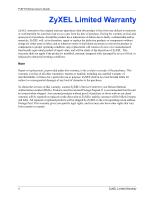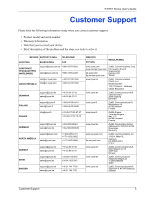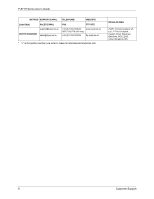P-871H Series User’s Guide
Table of Contents
9
Chapter 8
Maintenance
...........................................................................................................
53
8.1 The Maintenance Screen
................................................................................
53
8.1.1 VDSL Chip Reset
.....................................................................................
53
8.1.2 Load Factory Defaults
.............................................................................
53
8.1.3 Reboot System
.........................................................................................
54
8.2 Firmware and Configuration Management
.......................................................
54
8.2.1 Filename Conventions
............................................................................
55
8.2.1.1 Example FTP Commands
..............................................................
55
8.2.2 FTP Command Line Procedure
..............................................................
55
8.2.3 GUI-based FTP Clients
............................................................................
56
Chapter 9
MAC Table
...............................................................................................................
57
9.1 MAC Table Overview
.......................................................................................
57
9.2 Viewing the MAC Table
.....................................................................................
58
Chapter 10
Introduction to CLI
.................................................................................................
59
10.1 Overview
..........................................................................................................
59
10.1.1 Accessing the Command Line Interface
...............................................
59
10.2 The Login Screen
...........................................................................................
59
10.2.1 Command Conventions
..........................................................................
60
10.2.2 Command Syntax Conventions
..............................................................
60
10.2.3 Getting Help
..........................................................................................
60
10.3 Command Summary
.......................................................................................
61
Chapter 11
Command Examples
..............................................................................................
63
11.1 Overview
..........................................................................................................
63
11.2 config save
.......................................................................................................
63
11.3 ip igmpsnoop
....................................................................................................
63
11.4 sys password
...................................................................................................
63
11.5 sys sw bmstorm enable
...................................................................................
64
11.6 sys sw mac list
.................................................................................................
64
11.7 Ethernet Port Setup
.........................................................................................
64
11.7.1 sys sw port enable
..................................................................................
65
11.7.2 sys sw port speed
...................................................................................
65
11.7.3 sys sw port status
...................................................................................
65
11.7.4 sys sw qos defpri
....................................................................................
66
11.7.5 sys sw vlan status
..................................................................................
66
11.7.6 sys sw vlan type
.....................................................................................
66
11.7.7 sys sw vlan1q port status
.......................................................................
67