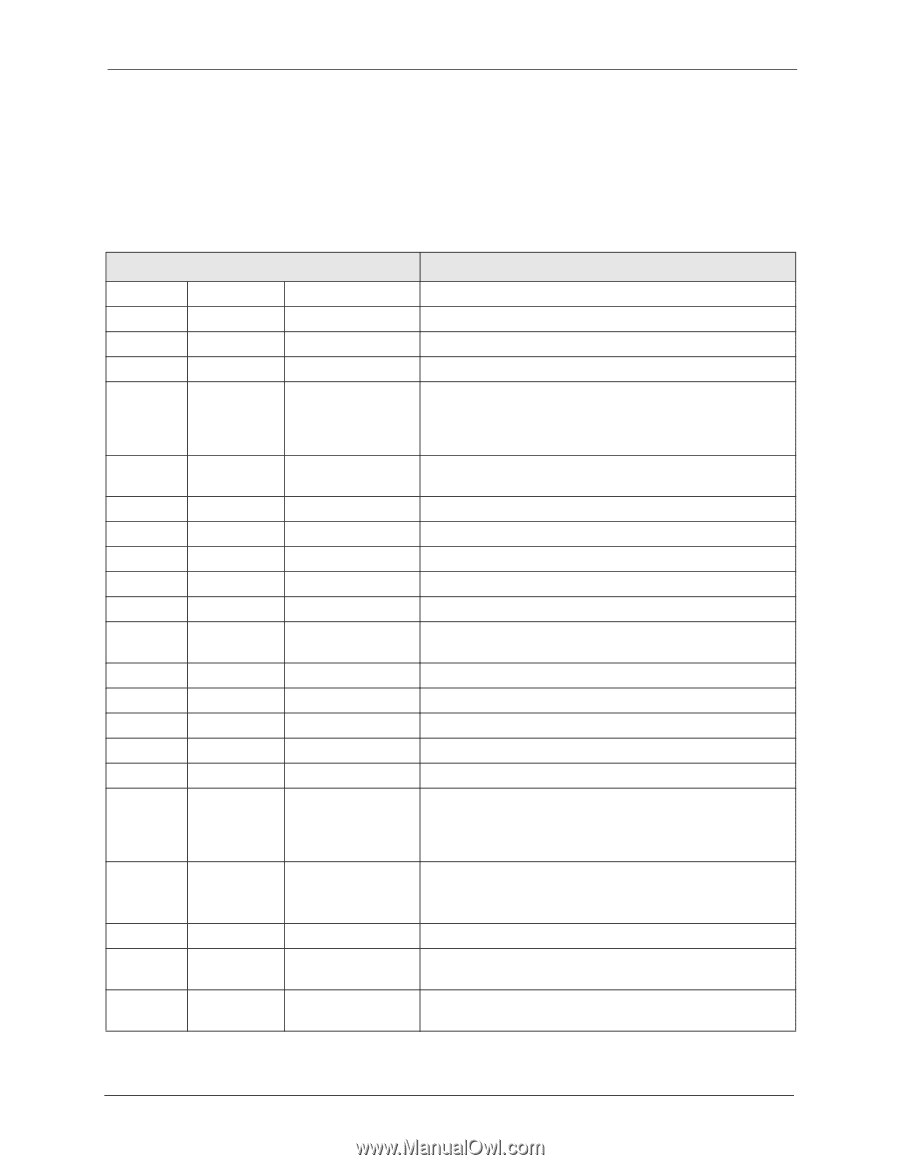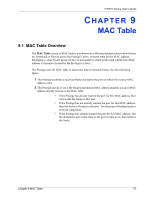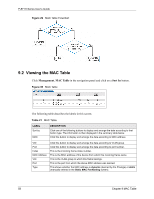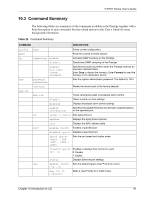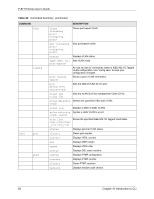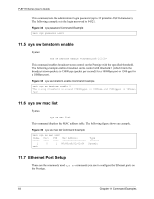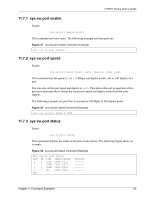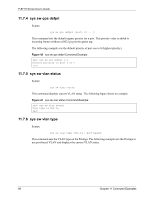ZyXEL P-871H User Guide - Page 62
Command Summary
 |
View all ZyXEL P-871H manuals
Add to My Manuals
Save this manual to your list of manuals |
Page 62 highlights
P-871H Series User's Guide 10.3 Command Summary The following tables are summaries of the commands available in the Prestige together with a brief description of each command. See the related section in this User's Guide for more background information. Table 22 Command Summary COMMAND DESCRIPTION config exit ip sys save igmpsnoop enable disable unknowmulticast password romreset Saves current configuration. Ends the console or telnet session. Activates IGMP snooping on the Prestige. Deactivates IGMP snooping on the Prestige. Specifies the action to perform when the Prestige receives an unknown multicast frame. Enter Drop to discard the frame(s). Enter Forward to send the frame(s) to the destination device. Sets the system administrator password. The default is 1234. Resets the device back to the factory defaults. sys sw bmstorm mac These commands relate to broadcast storm control. disable Clears current run-time settings. display Displays broadcast storm control settings. enable Specifies the packet threshold and direction (ingress/egress) on the specified port. ageSet Sets aging timeout. port qos ageView Displays the aging timeout period. list Displays the MAC address table. enable Enables a specified port. disable Disables a specified port. speed Sets the port speed and duplex mode. flowctrl Enables or displays flow control on a port. 0: Disable 1: Enable status Displays Ethernet port settings. defpri Sets the default ingress User Priority for a port. [] map [] Maps a User Priority to a Traffic Class. Chapter 10 Introduction to CLI 61