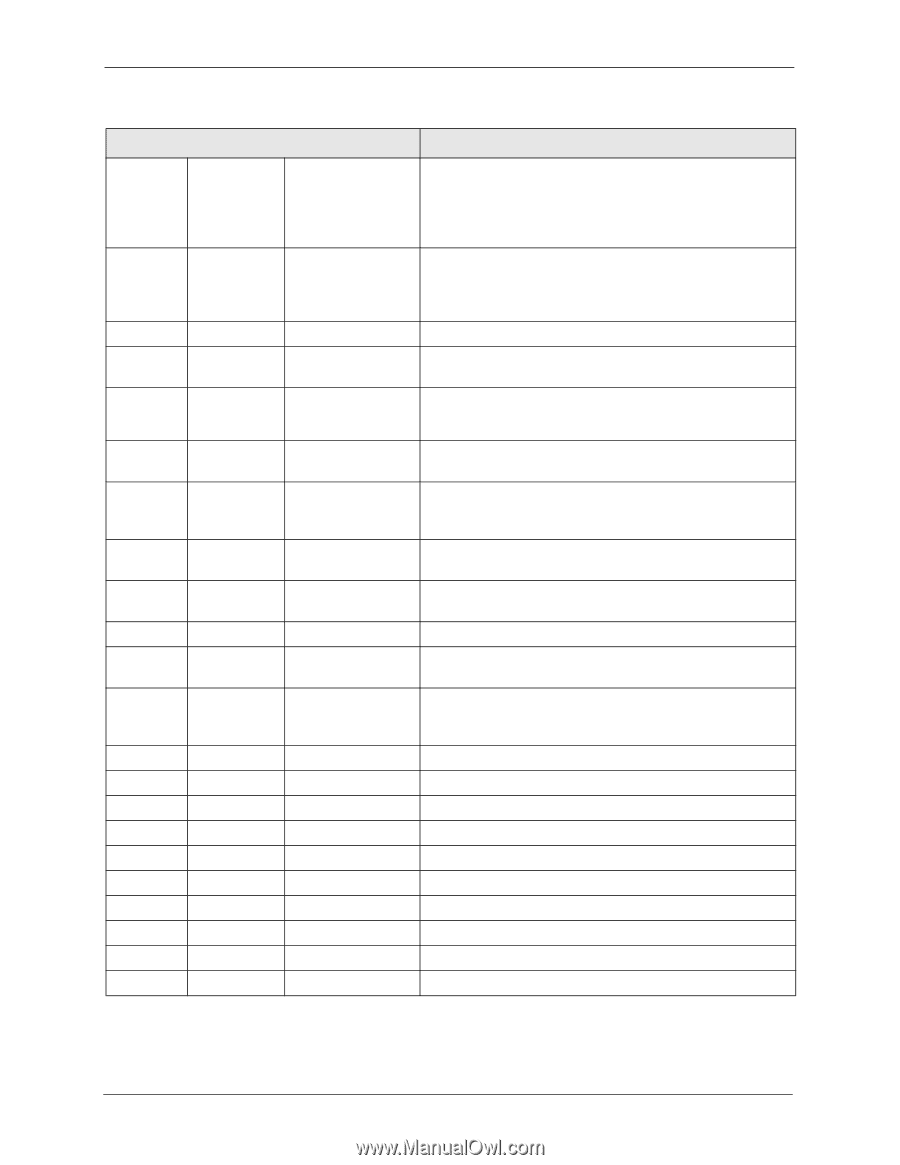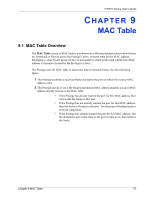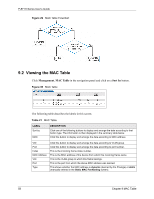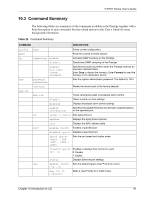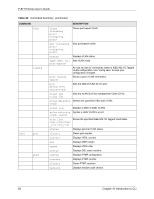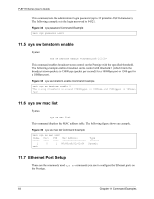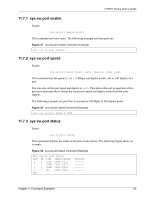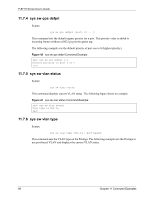ZyXEL P-871H User Guide - Page 63
P-871H Series User's Guide, Introduction to CLI, Command Summary, continued
 |
View all ZyXEL P-871H manuals
Add to My Manuals
Save this manual to your list of manuals |
Page 63 highlights
P-871H Series User's Guide Table 22 Command Summary (continued) COMMAND vlan vlan1q vdsl port ptmf DESCRIPTION clear Clears port-based VLAN. set Sets port-based VLAN status Displays VLAN status. type All "sys sw vlan1q" commands relate to IEEE 802.1Q Tagged VLAN configuration. Use "config save" to save your configuration changes. port status Shows a port's VLAN information. port defaultVID Sets the default VLAN ID of a port. svlan cpu Sets the VLAN ID of the management VLAN (CPU). svlan delentry Deletes the specified (VID) static VLAN. svlan list Displays a table of static VLANs. svlan setentry Applies a static VLAN to a port. vlan list Shows the specified IEEE 802.1Q Tagged VLAN table. status Displays general VLAN status. clrcntr Clears port counter. counter Displays VDSL counter. snr Displays SNR margin. speed Displays VDSL rate. status Displays DSL state machine. config Displays PTMF configuration. counter Displays PTMF counter. clrcntr Clears PTMF counters. version Displays modem code version. 62 Chapter 10 Introduction to CLI