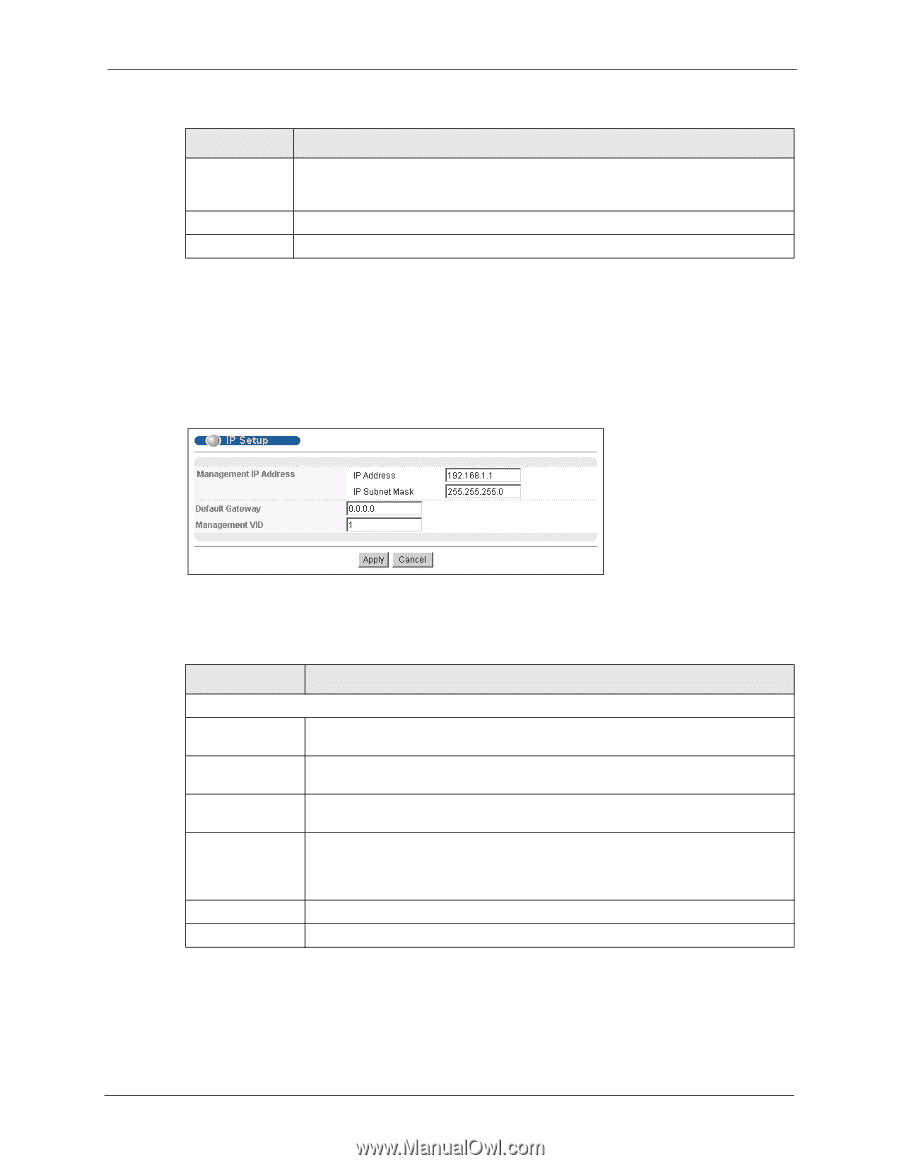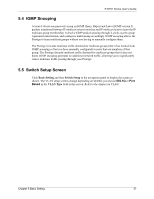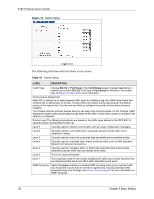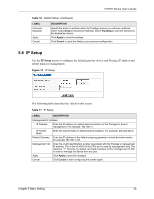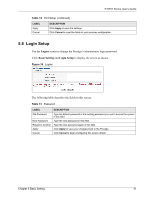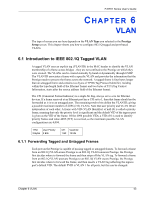ZyXEL P-871H User Guide - Page 40
IP Setup
 |
View all ZyXEL P-871H manuals
Add to My Manuals
Save this manual to your list of manuals |
Page 40 highlights
P-871H Series User's Guide Table 10 Switch Setup (continued) LABEL Unknown Multicast Apply Cancel DESCRIPTION Specify the action to perform when the Prestige receives an unknown multicast frame. Select Drop to discard the frame(s). Select Flooding to send the frame(s) to the destination device. Click Apply to save the settings. Click Cancel to reset the fields to your previous configuration. 5.6 IP Setup Use the IP Setup screen to configure the default gateway device and Prestige IP address and subnet mask for management. Figure 14 IP Setup The following table describes the labels in this screen. Table 11 IP Setup LABEL DESCRIPTION Management IP Address IP Address Enter the IP address (in dotted decimal notation) of the Prestige for device management. For example, 192.168.1.1. IP Subnet Mask Enter the subnet mask (in dotted decimal notation). For example, 255.255.255.0. Default Gateway Enter the IP address of the default outgoing gateway in dotted decimal notation, for example 192.168.1.254. Management VID Enter the VLAN identification number associated with the Prestige's management IP address. This is the VLAN ID of the CPU and is used for management only. The default is "1". All ports, by default, are fixed members of this "management VLAN" in order to manage the device from any port. Apply Click Apply to save the changes. Cancel Click Cancel to start configuring the screen again. Chapter 5 Basic Setting 39