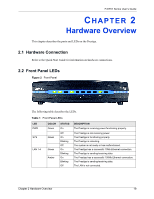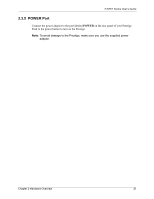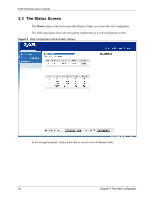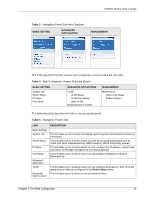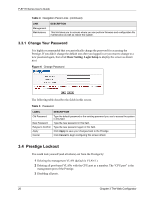ZyXEL P-871H User Guide - Page 22
POWER Port
 |
View all ZyXEL P-871H manuals
Add to My Manuals
Save this manual to your list of manuals |
Page 22 highlights
P-871H Series User's Guide 2.3.5 POWER Port Connect the power adaptor to the port labeled POWER on the rear panel of your Prestige. Push in the power button to turn on the Prestige. Note: To avoid damage to the Prestige, make sure you use the supplied power adaptor. Chapter 2 Hardware Overview 21

P-871H Series User’s Guide
Chapter 2 Hardware Overview
21
2.3.5
POWER Port
Connect the power adaptor to the port labeled
POWER
on the rear panel of your Prestige.
Push in the power button to turn on the Prestige.
Note:
To avoid damage to the Prestige, make sure you use the supplied power
adaptor.