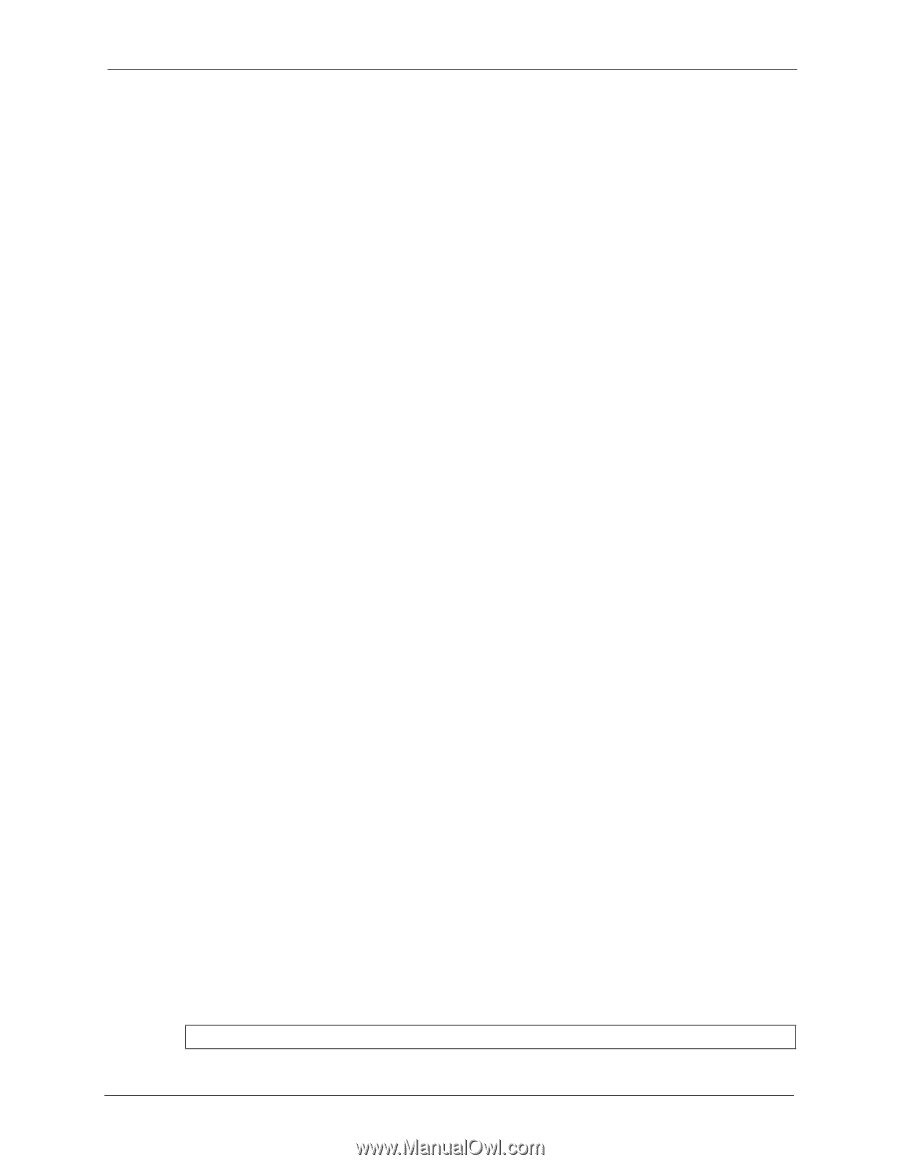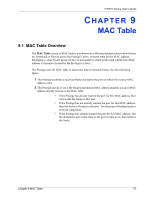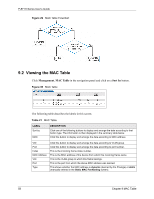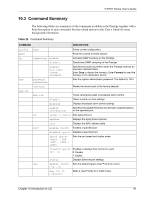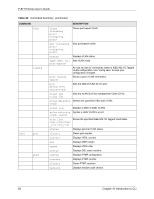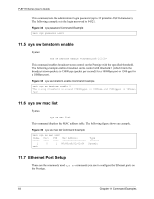ZyXEL P-871H User Guide - Page 60
Introduction to CLI
 |
View all ZyXEL P-871H manuals
Add to My Manuals
Save this manual to your list of manuals |
Page 60 highlights
P-871H Series User's Guide CHAPTER 10 Introduction to CLI This chapter introduces Command Line Interface (CLI) and gives a summary of commands available. 10.1 Overview In addition to the web configurator, you can use line commands to configure the Prestige. It is recommended that you use the web configurator for everyday management of the Prestige and that you use line commands for advanced Prestige diagnosis and troubleshooting. If you have problems with your Prestige, customer support may request that you issue some of these commands to assist them in troubleshooting. Note: You must use the "config save" command to save your changes for each CLI session. All unsaved configuration changes are lost once you exit from the CLI. 10.1.1 Accessing the Command Line Interface There are two ways to access the command line interface on the Prestige: • Telnet to the device • Connect a computer to the console port and use a terminal emulation software configured to the following parameters: • VT100 terminal emulation • 9600 bps • No parity, 8 data bits, 1 stop bit • No flow control 10.2 The Login Screen After you have successfully established a connection to the Prestige using a direct console connection or Telnet, a login screen displays as shown below. For your first login, enter the default administrator login password of "1234". Figure 31 CLI: Login Screen Password : XXXX Chapter 10 Introduction to CLI 59