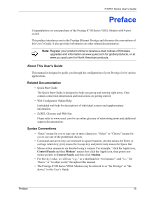P-871H Series User’s Guide
List of Tables
13
List of Tables
Table 1 Front Panel LEDs
......................................................................................
19
Table 2 Navigation Panel Sub-links Overview
.......................................................
25
Table 3 Web Configurator Screen Sub-links Details
..............................................
25
Table 4 Navigation Panel Links
.............................................................................
25
Table 5 Password
..................................................................................................
26
Table 6 Status
........................................................................................................
30
Table 7 Status: VDSL Port Details
.........................................................................
31
Table 8 Status: Port Details
....................................................................................
32
Table 9 System Info
...............................................................................................
36
Table 10 Switch Setup
...........................................................................................
38
Table 11 IP Setup
...................................................................................................
39
Table 12 Port Setup
...............................................................................................
40
Table 13 Password
................................................................................................
41
Table 14 IEEE 802.1q Terminology
.......................................................................
44
Table 15 VLAN: VLAN Status
................................................................................
46
Table 16 VLAN: Static VLAN
.................................................................................
47
Table 17 VLAN: VLAN Port Setting
.......................................................................
48
Table 18 Port Based VLAN Setup
.........................................................................
50
Table 19 Broadcast Storm Control
.........................................................................
51
Table 20 Filename Conventions
............................................................................
55
Table 21 MAC Table
..............................................................................................
58
Table 22 Command Summary
...............................................................................
61
Table 23 Classes of IP Addresses
.........................................................................
87
Table 24 Allowed IP Address Range By Class
......................................................
88
Table 25
“Natural” Masks
......................................................................................
88
Table 26 Alternative Subnet Mask Notation
...........................................................
89
Table 27 Two Subnets Example
............................................................................
89
Table 28 Subnet 1
..................................................................................................
90
Table 29 Subnet 2
..................................................................................................
90
Table 30 Subnet 1
..................................................................................................
91
Table 31 Subnet 2
..................................................................................................
91
Table 32 Subnet 3
..................................................................................................
91
Table 33 Subnet 4
..................................................................................................
92
Table 34 Eight Subnets
..........................................................................................
92
Table 35 Class C Subnet Planning
........................................................................
92
Table 36 Class B Subnet Planning
........................................................................
93