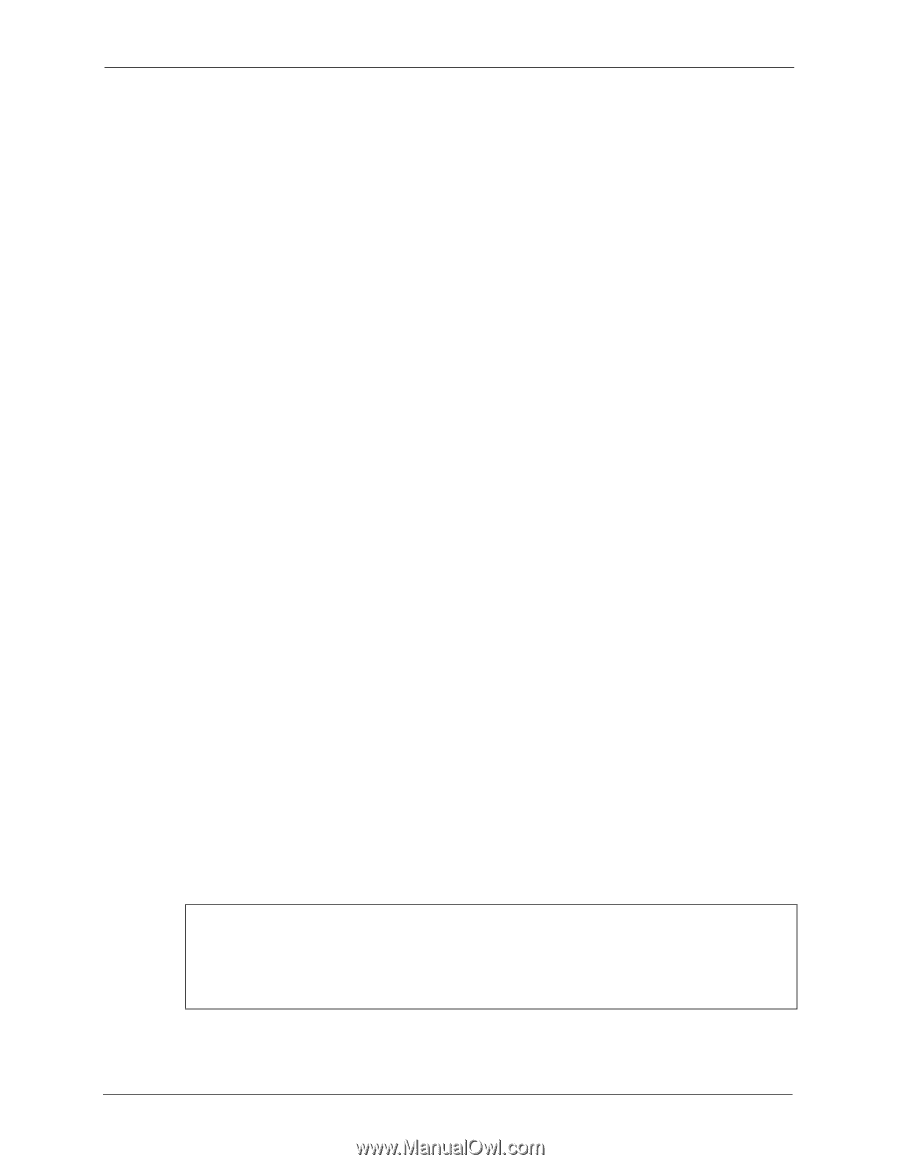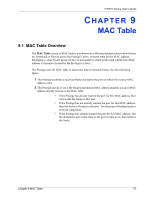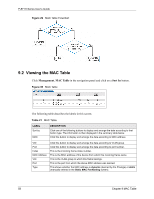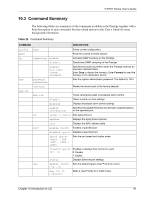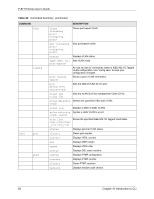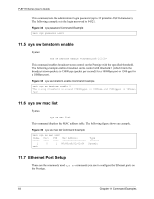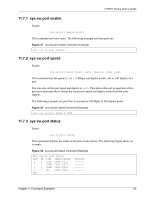ZyXEL P-871H User Guide - Page 61
Command Conventions, Command Syntax Conventions, Getting Help
 |
View all ZyXEL P-871H manuals
Add to My Manuals
Save this manual to your list of manuals |
Page 61 highlights
P-871H Series User's Guide 10.2.1 Command Conventions The system uses a one-level command structure. You must type the full command every time, as follows. 192.168.1.1> For instance, the following example displays current VLAN status. 192.168.1.1> sys sw vlan status The conventions for typing in most CI commands are shown next. command subcommand [parameter] command subcommand [parameter] 10.2.2 Command Syntax Conventions • Command keywords are in courier new font. • The | symbol means "or". • Required fields in a command are enclosed in angle brackets . Use the following command to turn the system monitor on or off. sys monitor enable • Optional fields in a command are enclosed in square brackets [], for example, year, month and day are optional in the following command. This command just displays the date if you don't specify the year, month and day parameters. sys date [year month day] • Commands can be abbreviated to the smallest unique string that differentiates the command. For example the "system date" command could be abbreviated to "s d". Note: Type all commands as displayed on the screen. 10.2.3 Getting Help Type "help" or "?" to display a list of valid commands or type a command followed by "help" or "?" to display a list of associated subcommands. The following figure shows a sample help information. Figure 32 CLI Help: Sample Output ras> ? Valid commands are: sys exit ras> vdsl ? port ptmf ras> config ip version vdsl 60 Chapter 10 Introduction to CLI