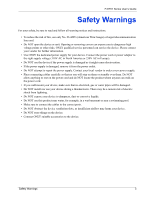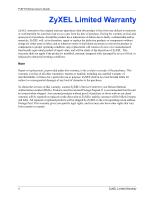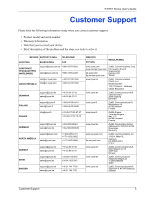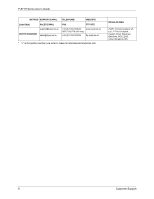P-871H Series User’s Guide
8
Table of Contents
3.3.1 Change Your Password
........................................................................
26
3.4 Prestige Lockout
..............................................................................................
26
3.5 Resetting the Prestige
....................................................................................
27
3.5.1 Reload the Configuration File
.................................................................
27
3.6 Logging Out of the Web Configurator
...............................................................
28
3.7 Help
.................................................................................................................
28
Chapter 4
System Status and Port Statistics
........................................................................
29
4.1 Overview
............................................................................................................
29
4.2 Port Status Summary
....................................................................................
29
4.2.1 Status: VDSL Port Details
.................................................................
30
4.2.2 Status: Port Details
............................................................................
32
Chapter 5
Basic Setting
.........................................................................................................
35
5.1 Overview
............................................................................................................
35
5.2 System Information
......................................................................................
35
5.3 Introduction to VLANs
......................................................................................
36
5.4 IGMP Snooping
................................................................................................
37
5.5 Switch Setup Screen
....................................................................................
37
5.6 IP Setup
........................................................................................................
39
5.7 Port Setup
.....................................................................................................
40
5.8 Login Setup
..................................................................................................
41
Chapter 6
VLAN
.......................................................................................................................
43
6.1 Introduction to IEEE 802.1Q Tagged VLAN
....................................................
43
6.1.1 Forwarding Tagged and Untagged Frames
.............................................
43
6.2 Select the VLAN Type
......................................................................................
44
6.3 Static VLAN
......................................................................................................
45
6.3.1 Static VLAN Status
................................................................................
45
6.3.2 Configure a Static VLAN
...................................................................
46
6.3.3 Configure VLAN Port Settings
............................................................
48
6.4 Port-based VLAN Setup
.............................................................................
48
6.4.1 Configure a Port-based VLAN
..................................................................
49
Chapter 7
Broadcast Storm Control
......................................................................................
51
7.1 Broadcast Storm Control Overview
................................................................
51
7.2 Broadcast Storm Control Setup
.........................................................................
51