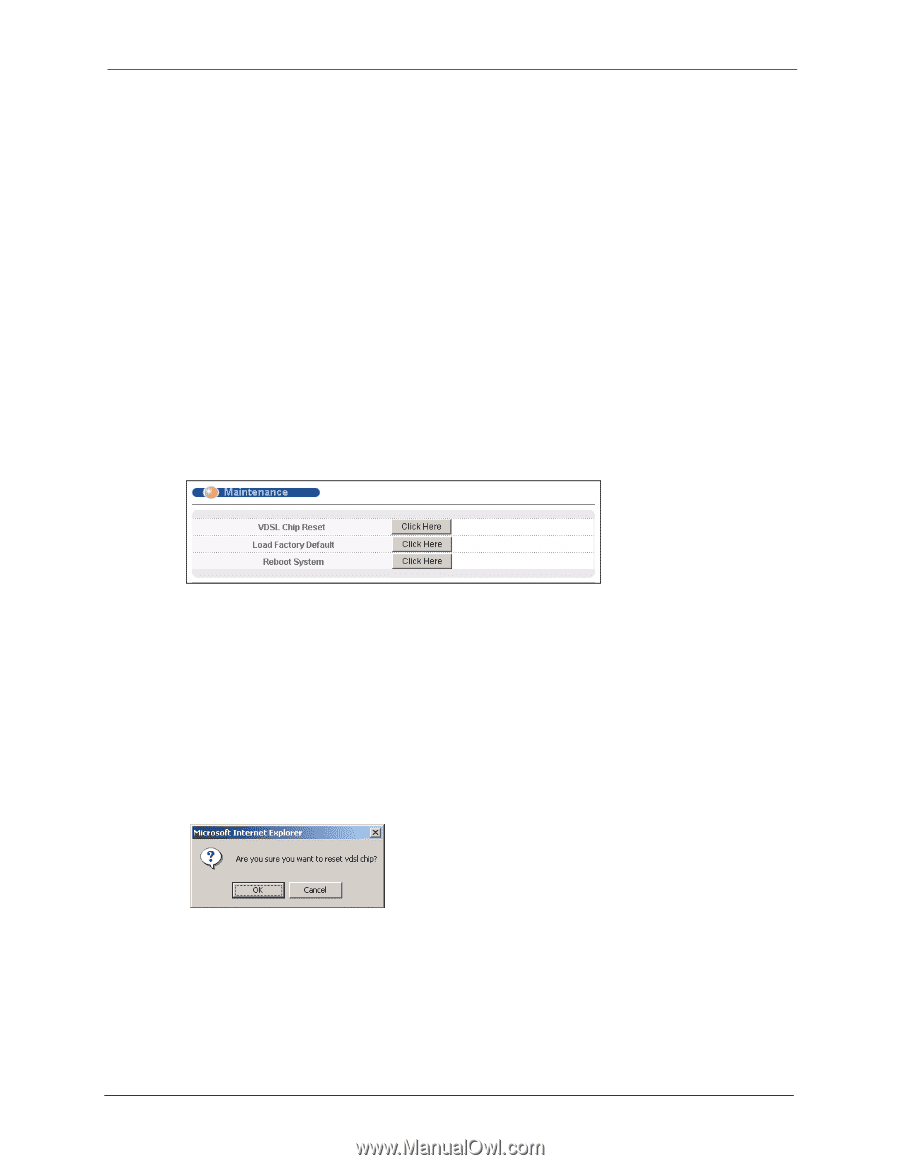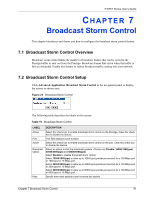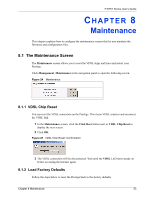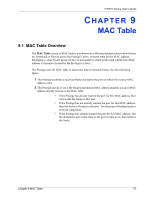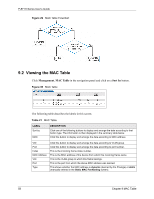ZyXEL P-871H User Guide - Page 54
Maintenance
 |
View all ZyXEL P-871H manuals
Add to My Manuals
Save this manual to your list of manuals |
Page 54 highlights
P-871H Series User's Guide CHAPTER 8 Maintenance This chapter explains how to configure the maintenance screens that let you maintain the firmware and configuration files. 8.1 The Maintenance Screen The Maintenance screen allows you to reset the VDSL chips and lines and restart your Prestige. Click Management, Maintenance in the navigation panel to open the following screen. Figure 24 Maintenance 8.1.1 VDSL Chip Reset You can reset the VDSL connection on the Prestige. This clears VDSL counters and reconnect the VDSL link. 1 In the Maintenance screen, click the Click Here button next to VDSL Chip Reset to display the next screen. 2 Click OK. Figure 25 VDSL Chip Reset: Confirmation 3 The VDSL connection will be disconnected. Wait until the VDSL LED turns steady on before accessing the Internet again. 8.1.2 Load Factory Defaults Follow the steps below to reset the Prestige back to the factory defaults. Chapter 8 Maintenance 53