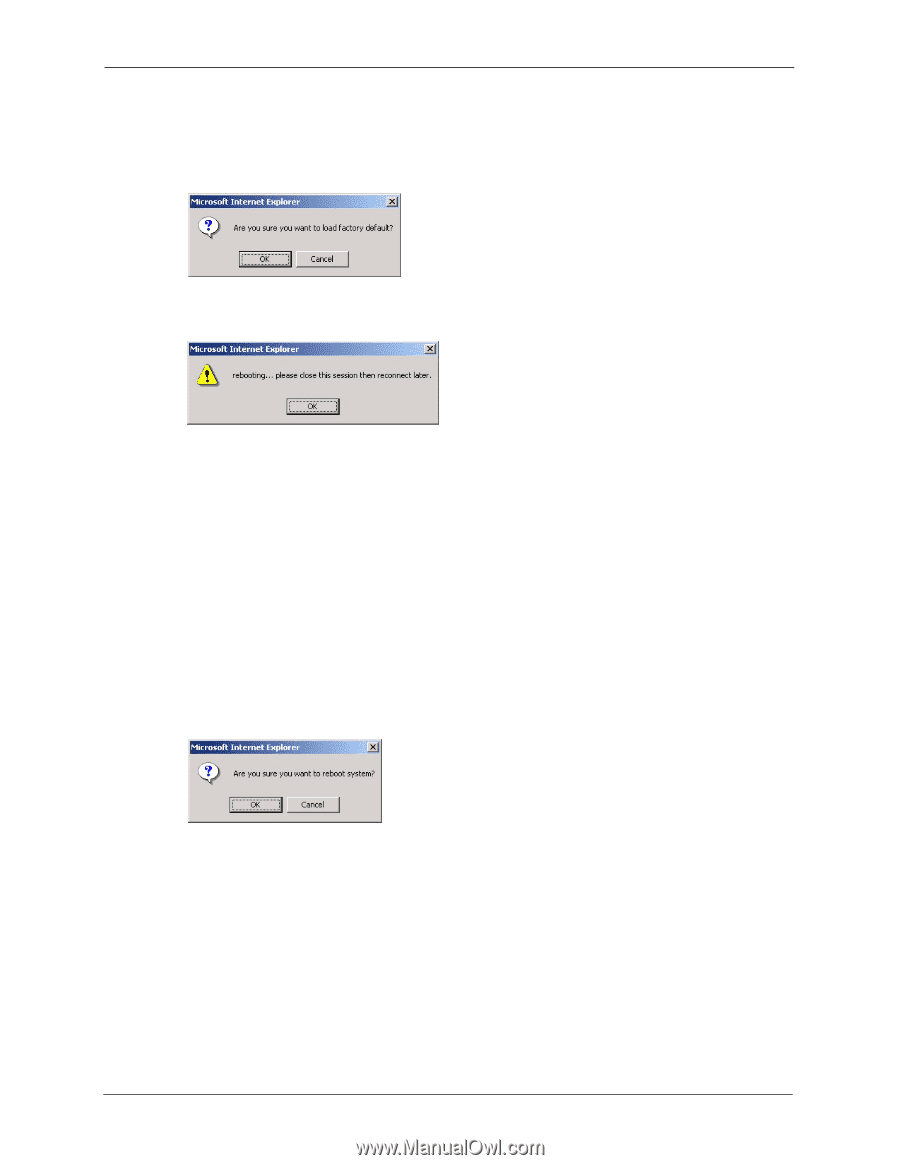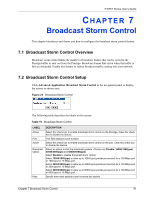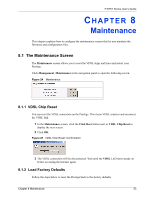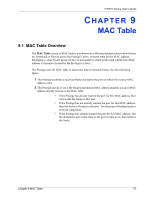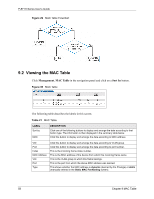ZyXEL P-871H User Guide - Page 55
Firmware and Configuration Management
 |
View all ZyXEL P-871H manuals
Add to My Manuals
Save this manual to your list of manuals |
Page 55 highlights
P-871H Series User's Guide 1 In the Maintenance screen, click the Click Here button next to Load Factory Defaults to clear all Prestige configuration information you configured and return to the factory defaults. The following message appears. Figure 26 Load Factory Default: Conformation 2 Click OK to display the screen shown next. Figure 27 Load Factory Default: Start 3 Click OK to begin resetting all Prestige configurations to the factory defaults and then wait for the Prestige to restart. This takes up to two minutes. If you want to access the Prestige web configurator again, you may need to change the IP address of your computer to be in the same subnet as that of the default Prestige IP address (192.168.1.1). 8.1.3 Reboot System Reboot System allows you to restart the Prestige without physically turning the power off. Follow the steps below to reboot the device. 1 In the Maintenance screen, click the Click Here button next to Reboot System to display the next screen. 2 Click OK. Figure 28 Reboot System: Confirmation 3 Wait for the Prestige to restart. This takes up to two minutes. This does not affect the Prestige's configuration. 8.2 Firmware and Configuration Management Note: Do NOT perform manual firmware upgrade unless instructed by your service provider with the necessary firmware file. Your service provider may automatically upgrade the firmware on the Prestige remotely via the DSL connection. 54 Chapter 8 Maintenance