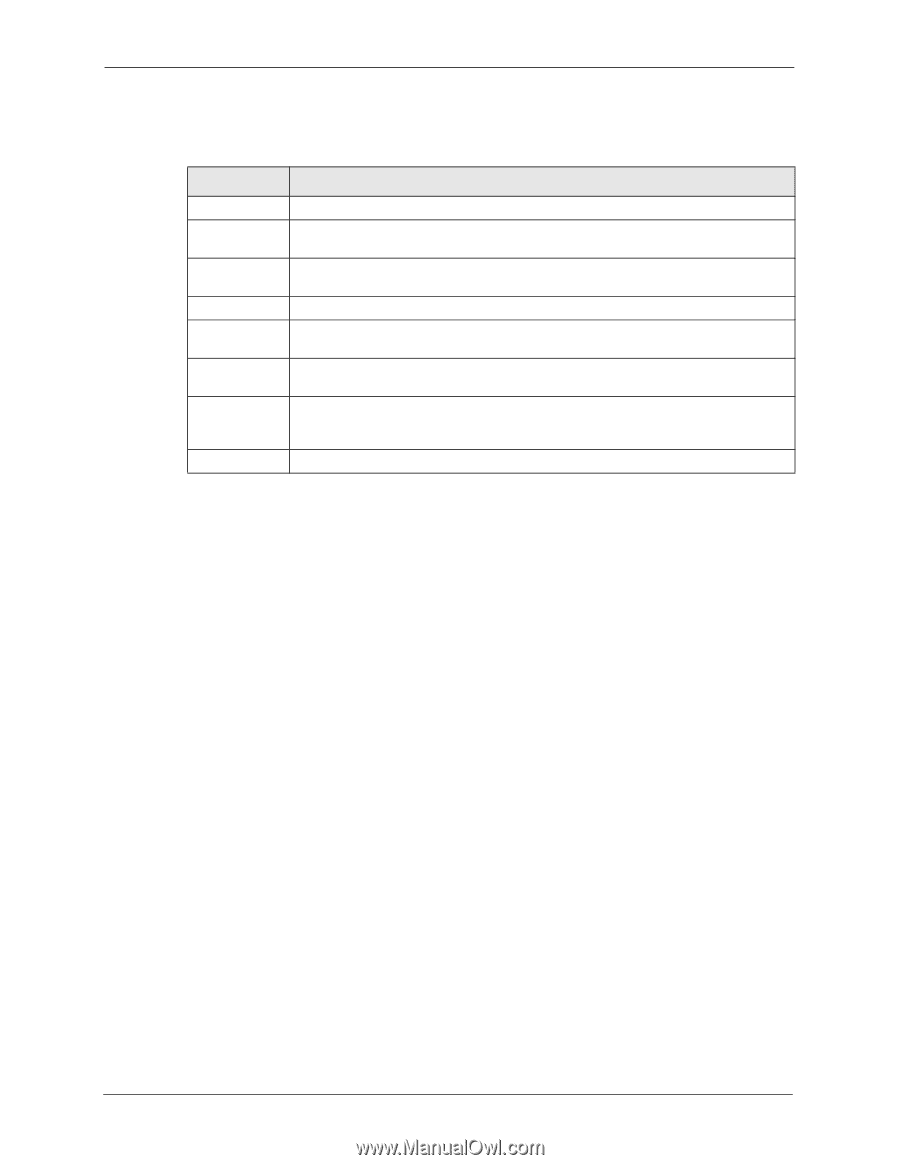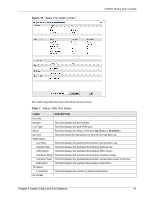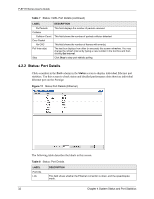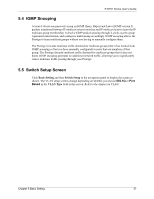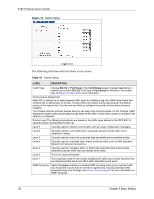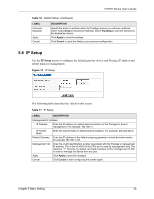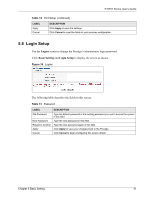ZyXEL P-871H User Guide - Page 37
Introduction to VLANs
 |
View all ZyXEL P-871H manuals
Add to My Manuals
Save this manual to your list of manuals |
Page 37 highlights
P-871H Series User's Guide The following table describes the labels in this screen. Table 9 System Info LABEL DESCRIPTION System Name OS F/W Version Modem Code F/W Version Serial Number Hardware Version Ethernet Address Poll Interval(s) Stop This field displays the descriptive name of the Prestige for identification purposes. This field displays the version number of the Prestige 's current firmware including the date created. This field displays the version number of the Prestige's current VDSL modem code version. This field displays the serial number of your Prestige. This field displays the version number of your Prestige. This field refers to the Ethernet MAC (Media Access Control) address of the Prestige. The text box displays how often (in seconds) this screen refreshes. You may change the refresh interval by typing a new number in the text box and then clicking Set Interval. Click Stop to halt statistic polling. 5.3 Introduction to VLANs A VLAN (Virtual Local Area Network) allows a physical network to be partitioned into multiple logical networks. Devices on a logical network belong to one group. A device can belong to more than one group. With VLAN, a device cannot directly talk to or hear from devices that are not in the same group(s); the traffic must first go through a router. In MTU (Multi-Tenant Unit) applications, VLAN is vital in providing isolation and security among the subscribers. When properly configured, VLAN prevents one subscriber from accessing the network resources of another on the same LAN, thus a user will not see the printers and hard disks of another user in the same building. VLAN also increases network performance by limiting broadcasts to a smaller and more manageable logical broadcast domain. In traditional switched environments, all broadcast packets go to each and every individual port. With VLAN, all broadcasts are confined to a specific broadcast domain. Note: VLAN is unidirectional; it only governs outgoing traffic. See Chapter 6 on page 43 for information on port-based and 802.1Q tagged VLANs. 36 Chapter 5 Basic Setting