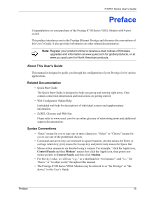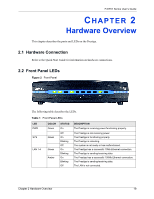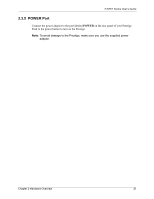ZyXEL P-871H User Guide - Page 19
Hardware Features, Internet Access Application
 |
View all ZyXEL P-871H manuals
Add to My Manuals
Save this manual to your list of manuals |
Page 19 highlights
P-871H Series User's Guide Configuration and Firmware Maintenance You can backup or restore the Prestige configuration or upgrade the firmware on the Prestige. 1.3 Hardware Features This section describes the ports on the Prestige. Built-in Switch The 10/100 Mbps auto-negotiating Ethernet ports allow the Prestige to detect the speed of incoming transmissions and adjust appropriately without manual intervention. It allows data transfer of either 10 Mbps or 100 Mbps in either half-duplex or full-duplex mode depending on your Ethernet network. The ports are also auto-crossover (MDI/MDI-X) meaning they automatically adjust to either a crossover or straight-through Ethernet cable. High Speed Internet Access The Prestige supports transmission speeds of up to 100 Mbps downstream and 50 Mbps upstream. Actual speeds attained depend on ISP DSLAM environment, and how your Prestige is configured. Console Port Use the console port for local management of the Prestige. 1.4 Internet Access Application The following figure shows a network example where the Prestige is used for high-speed Internet access. Figure 1 Internet Access Application 18 Chapter 1 Getting to Know Your Prestige