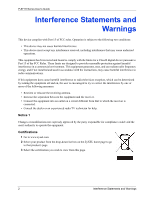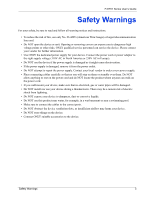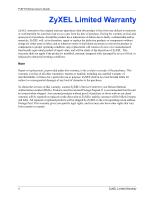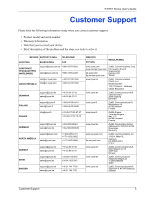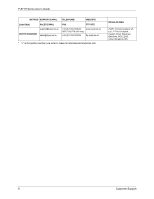ZyXEL P-871H User Guide - Page 8
Getting to Know Your Prestige
 |
View all ZyXEL P-871H manuals
Add to My Manuals
Save this manual to your list of manuals |
Page 8 highlights
P-871H Series User's Guide Table of Contents Copyright ...1 Interference Statements and Warnings 2 Safety Warnings ...3 ZyXEL Limited Warranty 4 Customer Support 5 Table of Contents ...7 List of Figures ...11 List of Tables ...13 Preface ...15 Chapter 1 Getting to Know Your Prestige 17 1.1 Introduction ...17 1.2 Software Features 17 1.3 Hardware Features 18 1.4 Internet Access Application 18 Chapter 2 Hardware Overview 19 2.1 Hardware Connection 19 2.2 Front Panel LEDs 19 2.3 Rear Panel ...20 2.3.1 VDSL Port 20 2.3.2 PHONE Port 20 2.3.3 LAN Ports 20 2.3.4 Console Port 20 2.3.5 POWER Port 21 Chapter 3 The Web Configurator 23 3.1 Introduction ...23 3.2 System Login 23 3.3 The Status Screen 24 Table of Contents 7

P-871H Series User’s Guide
Table of Contents
7
Table of Contents
Copyright
..................................................................................................................
1
Interference Statements and Warnings
..................................................................
2
Safety Warnings
.......................................................................................................
3
ZyXEL Limited Warranty
.........................................................................................
4
Customer Support
...................................................................................................
5
Table of Contents
.....................................................................................................
7
List of Figures
.........................................................................................................
11
List of Tables
..........................................................................................................
13
Preface
....................................................................................................................
15
Chapter 1
Getting to Know Your Prestige
.............................................................................
17
1.1 Introduction
........................................................................................................
17
1.2 Software Features
.............................................................................................
17
1.3 Hardware Features
............................................................................................
18
1.4 Internet Access Application
..............................................................................
18
Chapter 2
Hardware Overview
................................................................................................
19
2.1 Hardware Connection
........................................................................................
19
2.2 Front Panel LEDs
...........................................................................................
19
2.3 Rear Panel
........................................................................................................
20
2.3.1 VDSL Port
................................................................................................
20
2.3.2 PHONE Port
.............................................................................................
20
2.3.3 LAN Ports
.................................................................................................
20
2.3.4 Console Port
...........................................................................................
20
2.3.5 POWER Port
...........................................................................................
21
Chapter 3
The Web Configurator
...........................................................................................
23
3.1 Introduction
........................................................................................................
23
3.2 System Login
..................................................................................................
23
3.3 The Status Screen
.........................................................................................
24