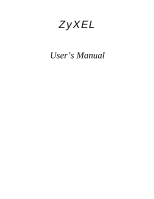ZyXEL U-1496S Plus User Guide - Page 3
U-1496B can - number
 |
View all ZyXEL U-1496S Plus manuals
Add to My Manuals
Save this manual to your list of manuals |
Page 3 highlights
basic overview of the U-1496 series modems' features, introduces some basics of modem operation for novice users, and explains the installation of the different models of the U-1496 series including the U-1496B PC-card. Please note that the COM port and interrupt number must be properly chosen, before the U-1496B can be installed. The panel operation of the U-1496 is described in Chapter 4 and 5. The U-1496 has an LCD display menu control panel. The rack system has a central menu control panel similar to that of the U-1496. Users of the other models should consult the equivalent AT command sections listed for each of the panel operations. The third section, chapters 6 through 8, provides an overview of the settings and commands which are available in the U-1496 series. Section four comprises chapters 9 through 17 and describes many special functions of the U-1496 series modems in detail, including data compression, synchronous and lease line operation, remote configuration, caller ID, cellular mode, fax send and receive, voice mail, network management, and diagnostic features. Section five is the trouble-shooting and special advice section. Here you find additional information on how to use a U-1496 series modem with your computer, and some hints and tips relating to a number of communication software applications. A glossary, several appendices with technical details and information on standards, and a thorough index complete this manual. The RS-1600 rack system comes with a supplemental User's Guide describing the use and installation of the rack system. The Network Management System comes with a separate manual detailing its installation and usage. Compatibility ZyXEL U-1496 series modems are high performance universal modems capable of transmission speeds up to 19.2 Kbps full-duplex on a 2-wire dial-up line. Universal compatibility covers a broad range of CCITT and BELL standards, and provides data compression and error free transmission. Various operation modes that can be achieved are as follows: Bit rate Baud rate Modulation Carrier (+/-0.01%) (+/-0.01%) Freq bps baud Hz ZyX19200 19,200 2743 256TCM 1800 ZyX16800 16,800 2400 256TCM 1800 V.33 14,400 2400 128-TCM 1800