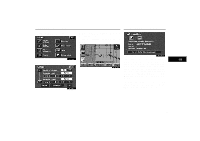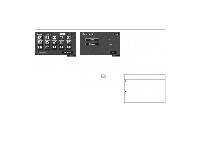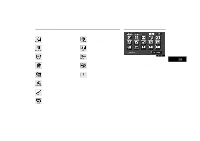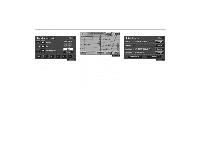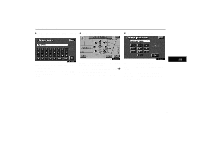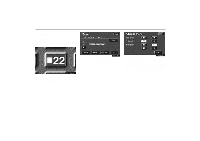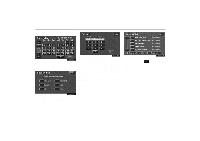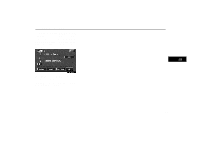2004 Lexus GS 300 Navigation Manual - Page 106
2004 Lexus GS 300 Manual
Page 106 highlights
Dealer Setting (c) Deleting dealer Calendar with Memo 3UE021L 3UE017L 1. Touch the "Set dealer" switch and touch the "Delete dealer" switch. 2. A selected point will appear. Also, a message will appear at the bottom of the screen. To delete, touch the "Yes" switch. To cancel the deletion, touch the "No" switch. 3UE022 This system has a function which informs you the memo you entered. When the system begins operating after reaching the memo's date, the Information screen will be displayed. The Information screen will not be displayed again by touching the "Do not display this message again" switch. 96
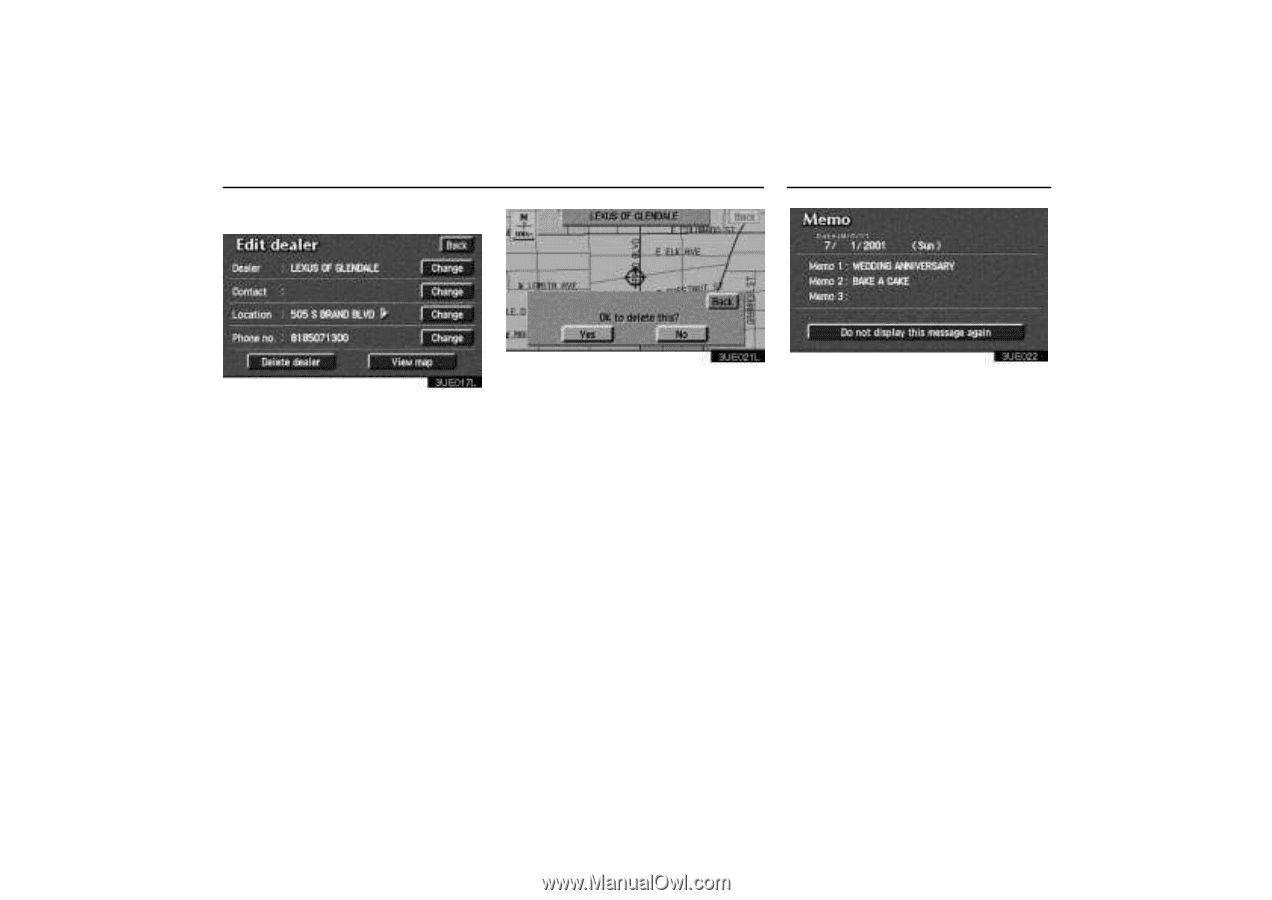
Dealer Setting
Calendar with Memo
96
(c)
Deleting dealer
3UE017L
1. Touch the
“Set dealer”
switch and
touch the
“Delete dealer”
switch.
3UE021L
2. A selected point will appear. Also, a
message will appear at the bottom of the
screen. To delete, touch the
“Yes”
switch. To cancel the deletion, touch the
“No”
switch.
3UE022
This system has a function which informs
you the memo you entered. When the
system begins operating after reaching
the memo’s date, the Information screen
will be displayed.
The Information screen will not be displayed
again by touching the
“Do not display
this message again”
switch.