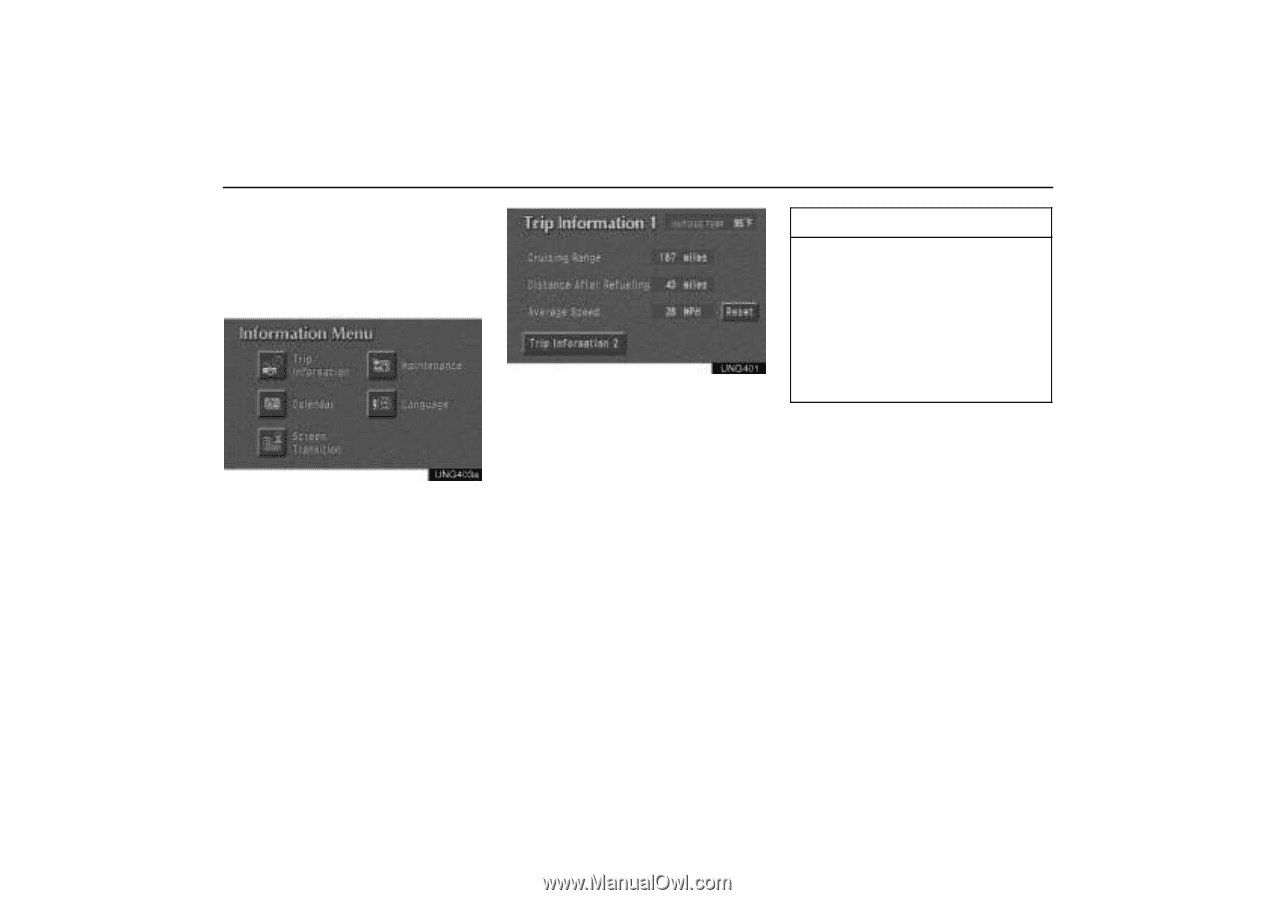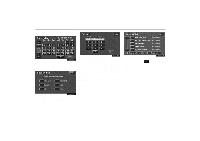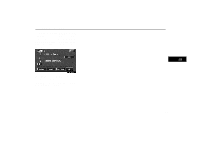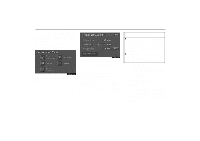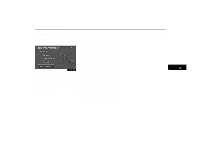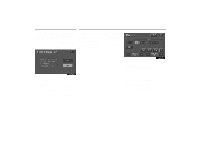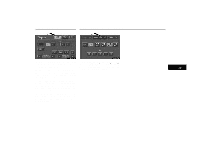2004 Lexus GS 300 Navigation Manual - Page 114
2004 Lexus GS 300 Manual
Page 114 highlights
Trip Information Trip information such as driving time, driving distance, average vehicle speed, fuel consumption, etc. can be displayed on the screen. 1. Push the "INFO" button to display the information menu screen. INFORMATION D When you first start driving your new vehicle, the correct cruising range may not be shown. One or more refills of 10 gallons or more may be required for the system to set its calibration. D The cruising range displayed is calculated based on past fuel consumption and may vary according to your driving style and road condition. Distance After Refueling The Distance After Refueling has a function which is to tell you the driving distance after refueling with more than 10L (2.6 gal., 2.2 lmp.gal.). When refueling, be sure to stop your vehicle and turn the ignition switch off. Average Speed The Average Speed has a function which is to tell you the average vehicle speed. The average vehicle speed is calculated and displayed based on the total driving distance and the total driving time with the engine running. UNG401 UNG403a The Trip Information 1 screen appears. The screen displays the cruising range, distance after refueling and average speed. Cruising Range The Cruising Range has a function which is to tell you how far you can drive with the remaining fuel. Even though the display indicates sufficient miles to run, if the fuel level on the fuel gauge approaches "E" or the low fuel level warning light comes on, fill the fuel tank as soon as possible. "LOW FUEL" appears on the screen. 2. Touch the switch. "Trip Information" 104