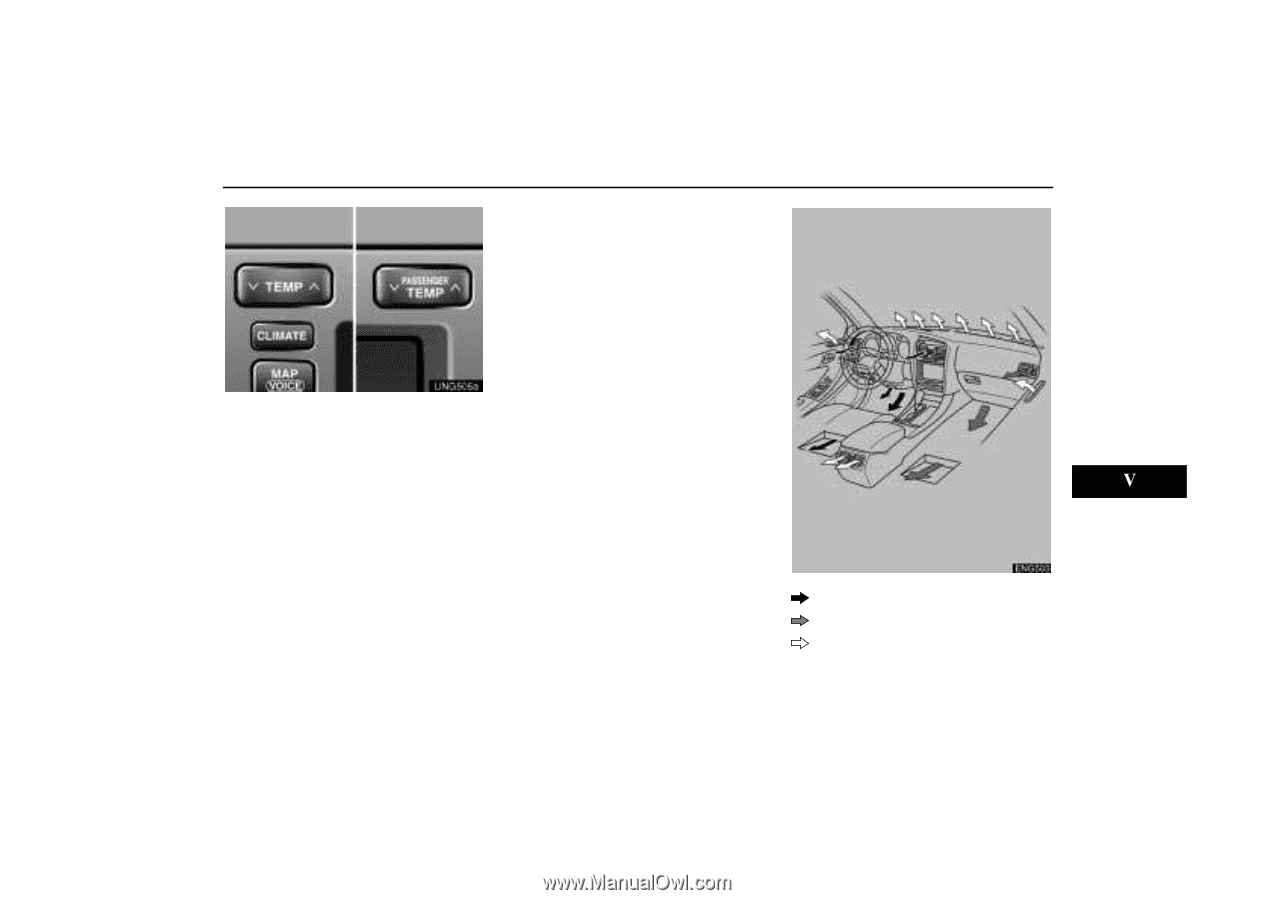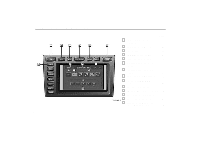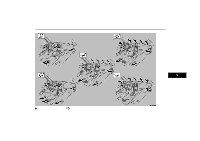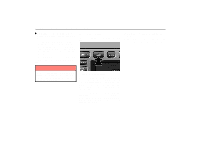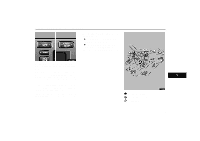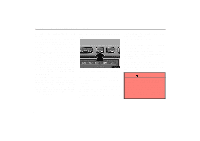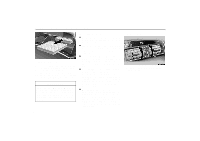2004 Lexus GS 300 Navigation Manual - Page 123
2004 Lexus GS 300 Manual
Page 123 highlights
Automatic Air Conditioning Controls "DUAL" switch - Changes the mode of the temperature setting. D When the dual mode is on - For individual temperature setting D When the dual mode is off - For simultaneous temperature setting The selected mode is highlighted in green. UNG505a ENG503 2. Use the "TEMP" or "PASSENGER TEMP" button to set the desired temperature. The "TEMP" or "PASSENGER TEMP" button is used to set the desired temperature. The temperature will be controlled on the driver and passenger sides simultaneously or individually. "TEMP" button - Changes the temperature on the driver and passenger sides simultaneously or the driver side only. "PASSENGER TEMP" button - Changes the temperature on the passenger side only. Driver side setting Passenger side setting Mixed setting 113