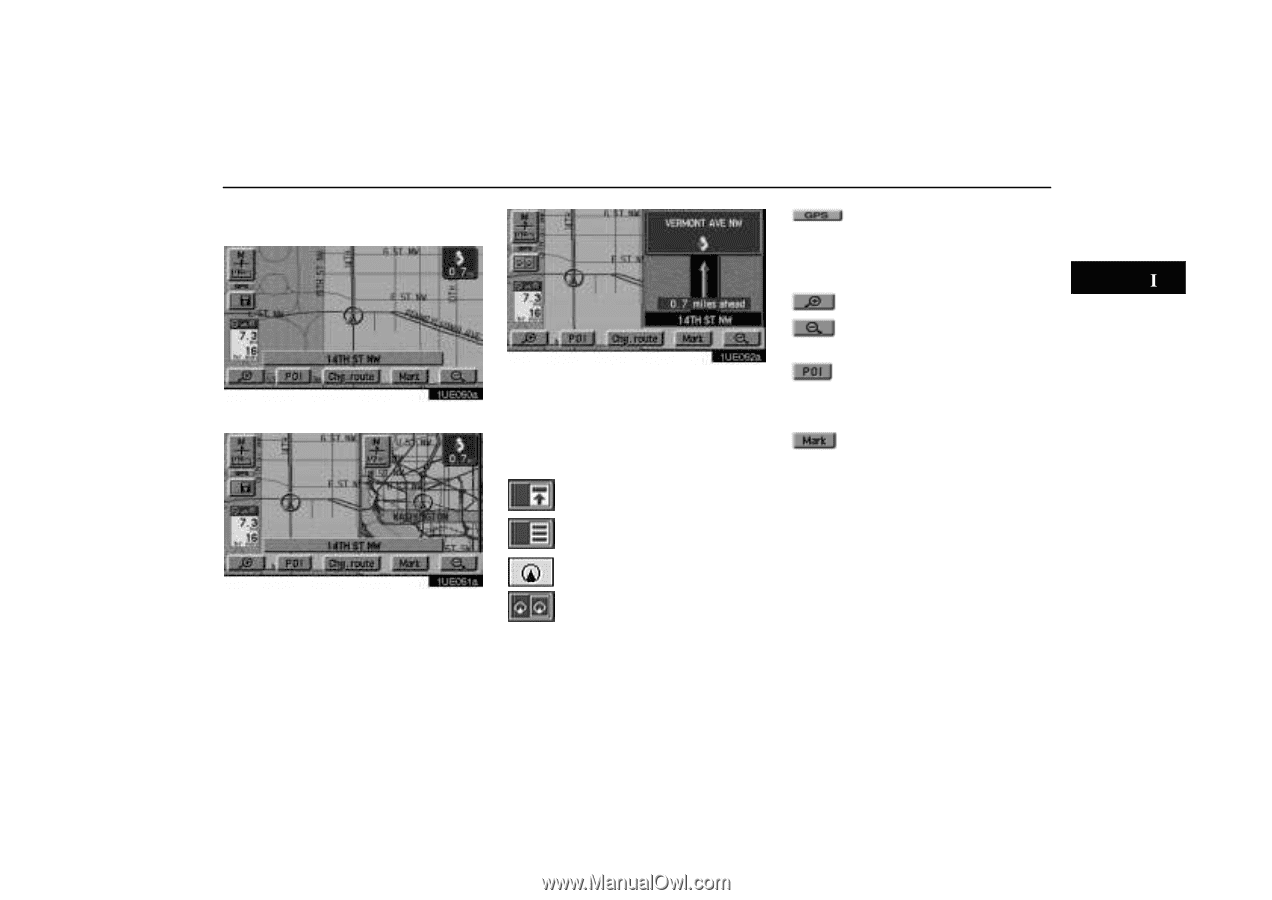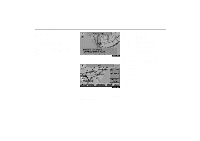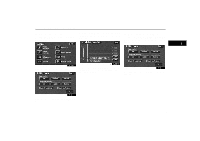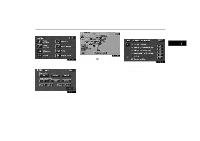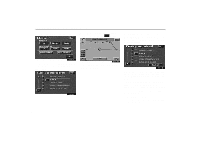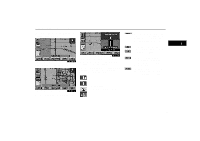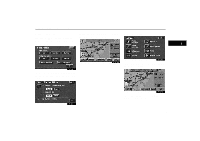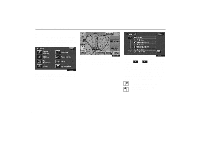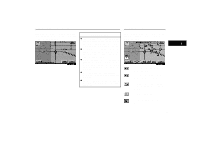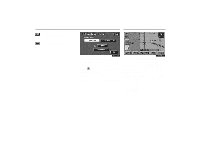2004 Lexus GS 300 Navigation Manual - Page 41
2004 Lexus GS 300 Manual
Page 41 highlights
Route Guidance Screen The route guidance system displays two different screen modes. Upon reception of signals from the GPS (Global Positioning System), this mark appears. (For details, see page 53.) 1UE052a 1UE050a Single map: Map is shown in a screen. Split screen: Map and guidance screen are shown in a screen mode. (For detail about Guidance screen, see page 48.) The two route guidance screens have a number of indicators and switches with which you should be familiar. These switches magnify or reduce the map scale. (For details, see page 50.) Touch this switch, and icons of points of interest are shown on the screen. (For details, see page 46.) Touch this switch for one-touch registration of the marked point. (For details, see page 75.) 1UE051a Dual map: Two different maps are shown in a screen. Map/guidance: To change the screen mode. 31