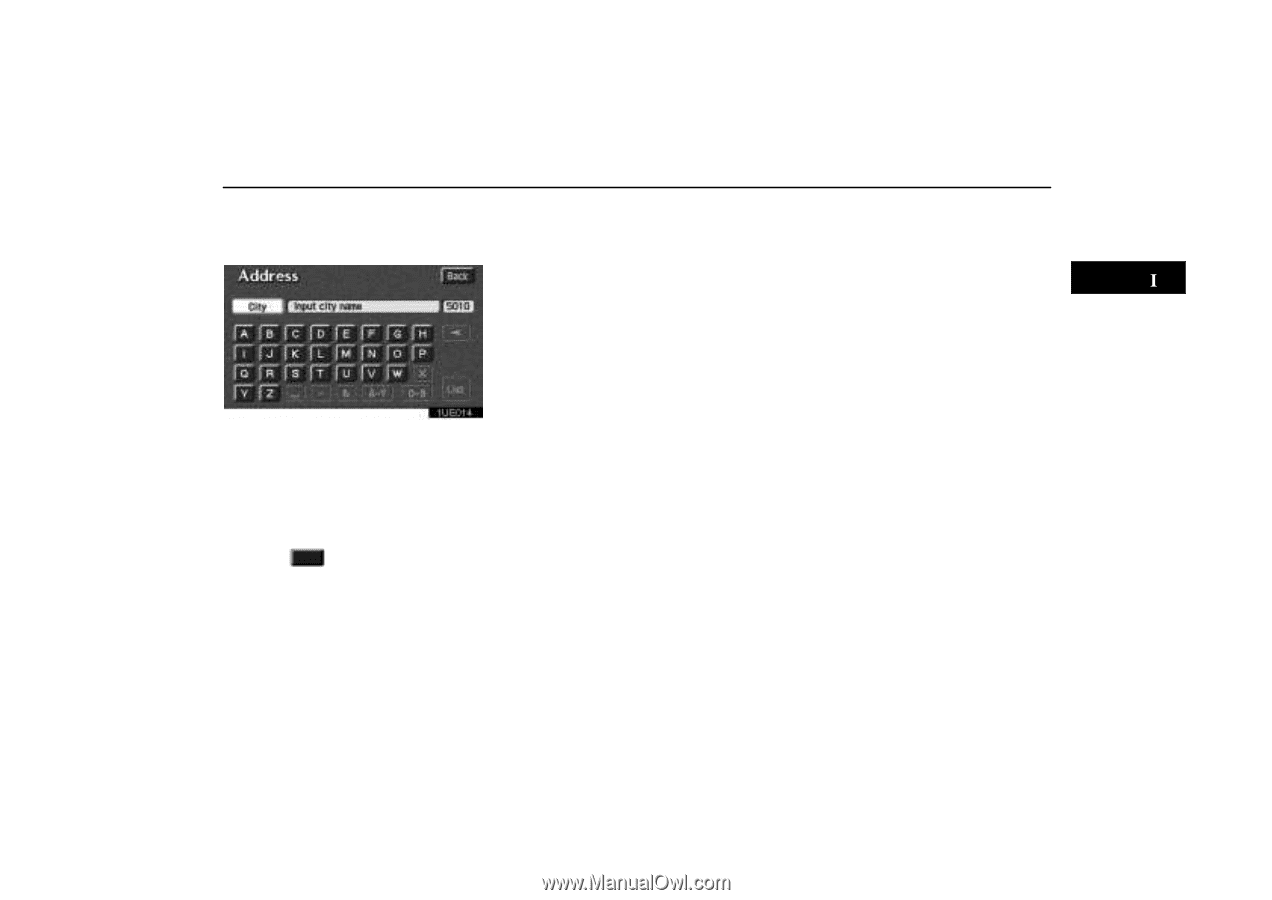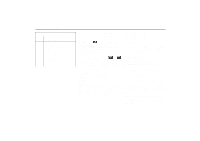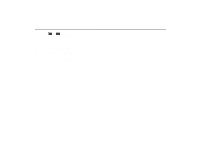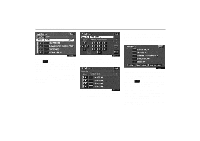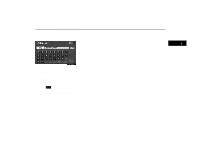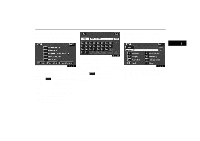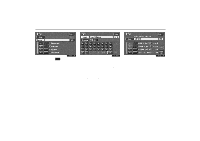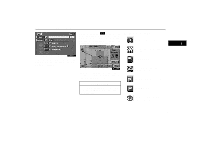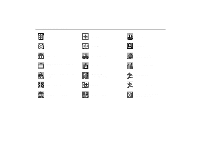2004 Lexus GS 300 Navigation Manual - Page 21
2004 Lexus GS 300 Manual
Page 21 highlights
Destination Input by Address The screen for inputting a city name appears if you touch the "Input city name" switch on the Address screen. The screen changes and displays the map location of the selected destination and the route preference. (See "(a) Entering destination" on page 25.) 1UE014 Input the city name. After the number decreases to some extent, touch the "List" switch to display the city selection list. If the number of matches decreases to 4 or less, the screen changes automatically to the selection list. Touch the of the desired city name. The current screen changes to the screen which is for inputting a street name. After inputting a street name, the screen may change to the screen which is for inputting a house number. Input a house number. Then touch the "Enter" switch to display the map screen. 11