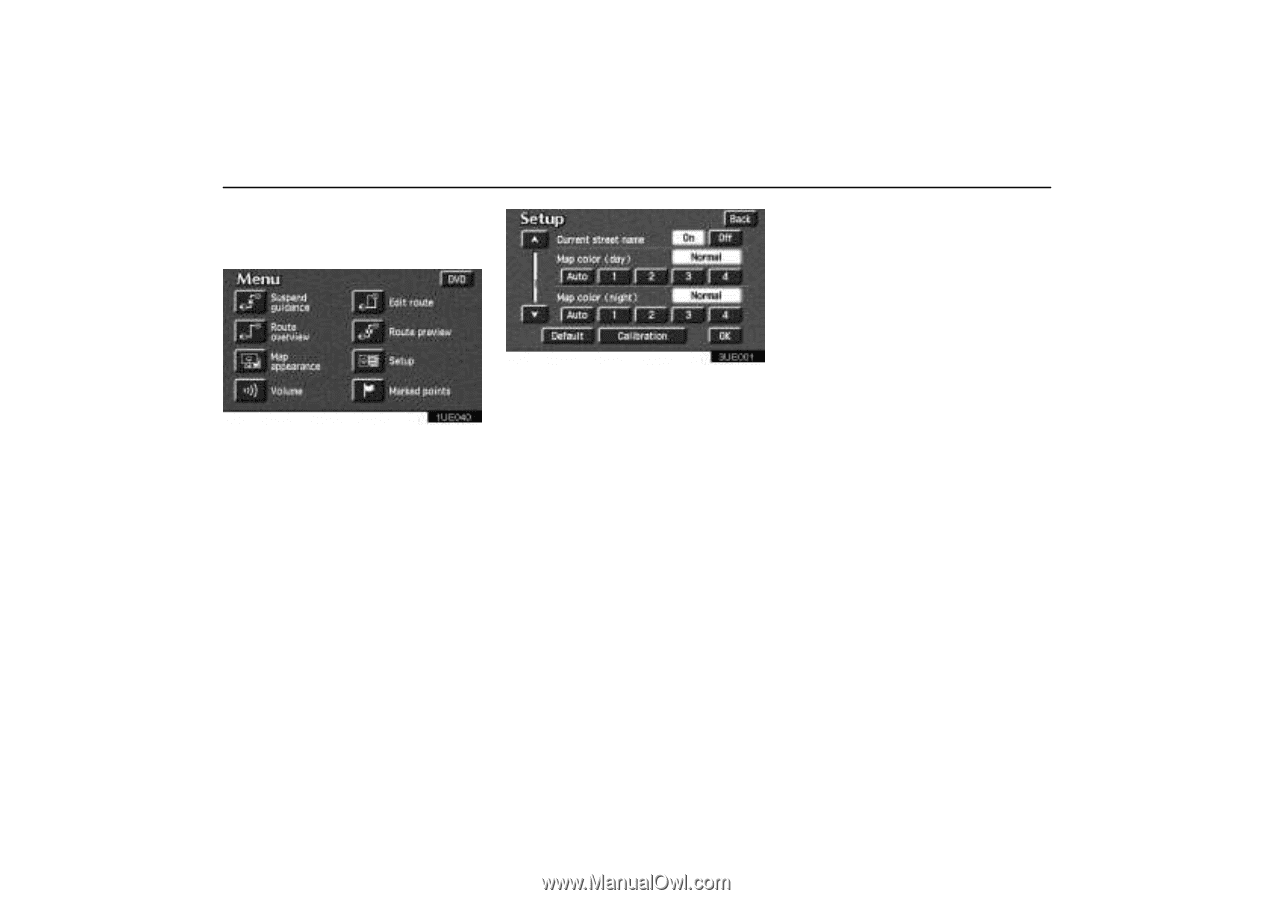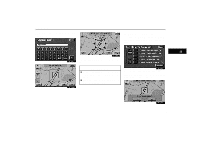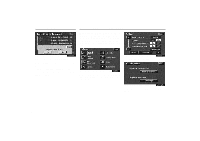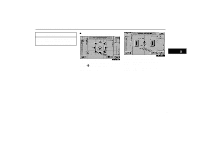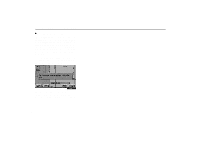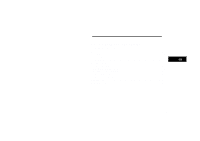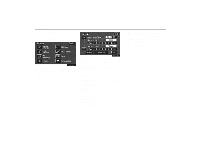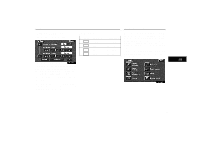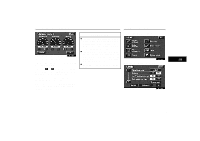2004 Lexus GS 300 Navigation Manual - Page 94
2004 Lexus GS 300 Manual
Page 94 highlights
Setup You can set the values shown on the Setup screen. 1. Push the "MENU" button. Notify seasonal restrict: You can select to notify or not to notify a seasonal restriction. Voice guide in all modes: You can set the voice guide in all modes or not. 3UE001 1UE040 3. Touch the "OK" switch on the screen and the previous screen returns. 2. Touch the "Setup" switch to display the Setup screen. Select your desired items you want to set. Selected items will be highlighted in green. To default: Touch the "Default" switch on the screen. All of the settings can be defaulted. Map color (day or night): You can select your desired map color. Auto reroute: You can set the system will or will not automatically search for a new route to the destination. Estimated travel time: You can set to display the time required to reach the destination on the road guidance screen. Adjust time zone: You can select your desired time zone. Distance: You can change "km" or "miles" to display your desired units. 84 Current street name: You can select to show or not to show a current street name on the Map screen.