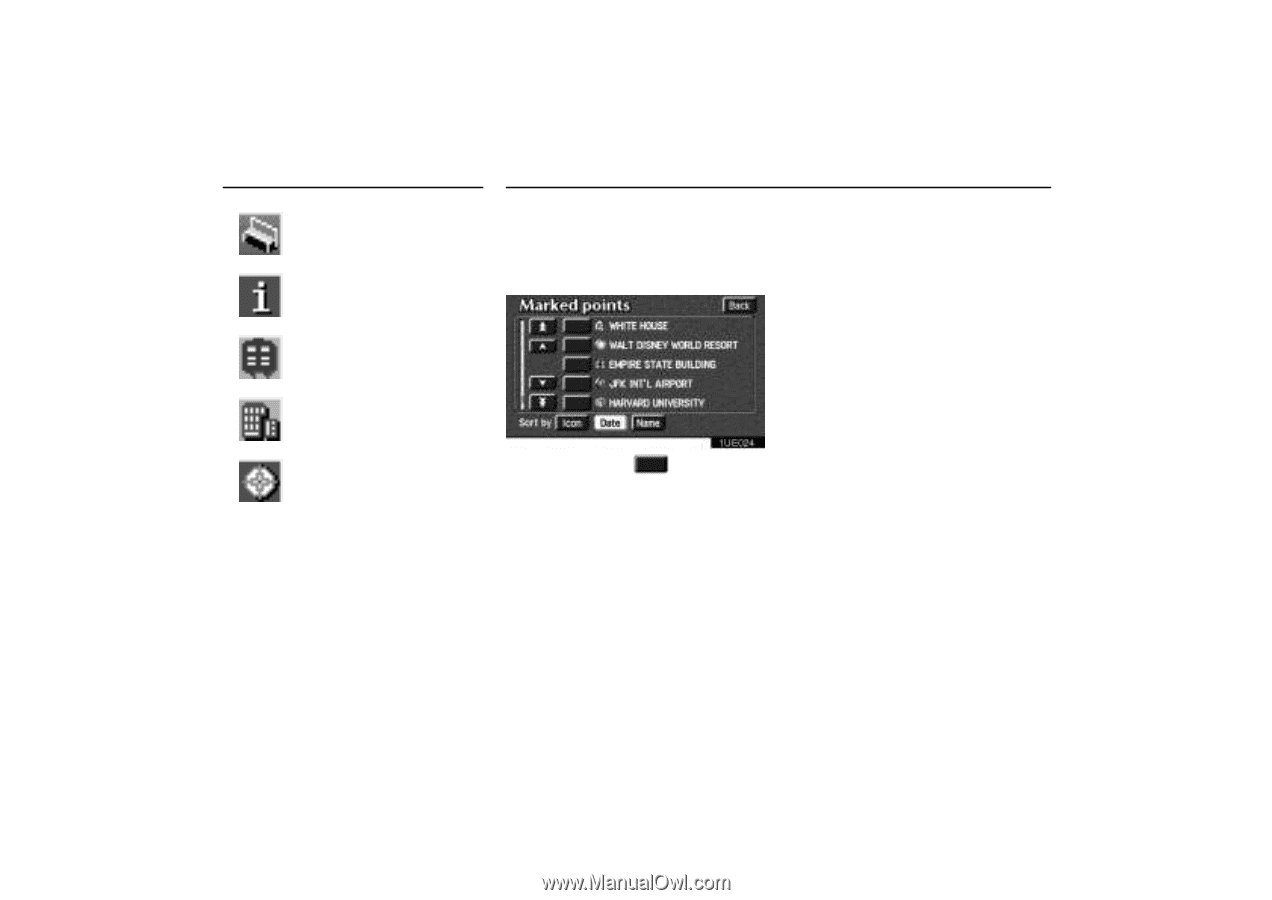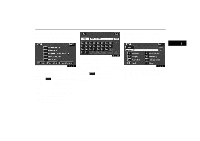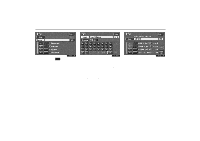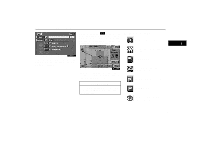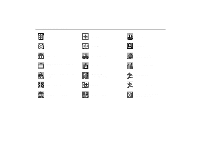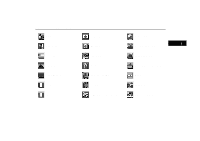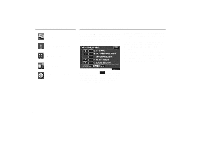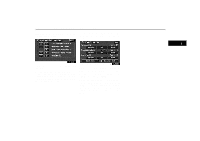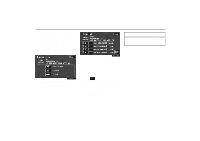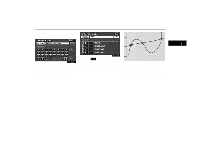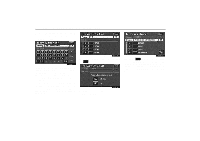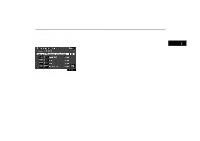2004 Lexus GS 300 Navigation Manual - Page 28
2004 Lexus GS 300 Manual
Page 28 highlights
Destination Input by POI REST AREA Destination Input by Marked Points Touching the "Marked points" switch on the Destination screen displays your list of registered marked points. See page 70 on registering and editing marked points. There are 3 ways to list the marked point by touching switches on bottom of the screen. Sort by Icon: Touch this switch to list the marked points by the registered icon. There are 46 icons and 3 sound icons. (For details, see page 70.) Sort by Date: Touch this switch to list the marked points in order of registered date. TOURIST INFORMATION TRAIN STATION 1UE024 BUSINESS FACILITY When you touch the of your desired item, the screen changes and displays the map location of the selected destination and the route preference. (See "Entering Destination" on page 25.) CITY PLACE CENTER/NAMED Sort by Name: Touch this switch to list the marked points in alphabetical order. 18