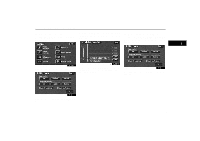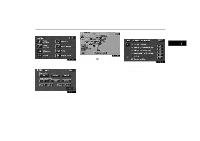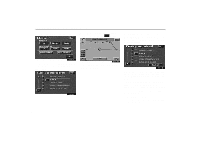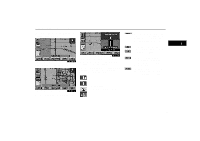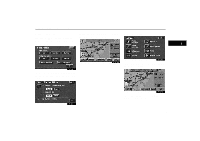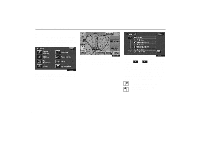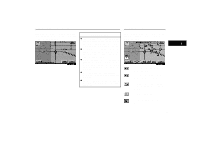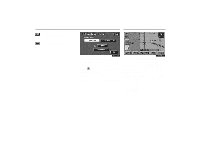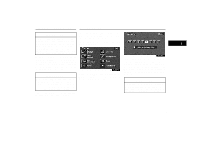2004 Lexus GS 300 Navigation Manual - Page 42
2004 Lexus GS 300 Manual
Page 42 highlights
Route Guidance Screen INFORMATION D The distance to your destination appears on the left of the screen. D The time to your destination can also be displayed. (For the setting steps, see page 86.) The Change route screen appears and the following settings are available. INFORMATION If the calculated route includes a trip by ferry, the route guidance shows a sea route. After you travel by ferry, the current vehicle position may be incorrect. Upon reception of GPS signals, it is automatically corrected. 1UE053 Search condition: To change the condition for Reroute. Detour: To change the condition for Detour. (For details, see page 45.) Del. next dest.: To delete and skip the next destination. 32
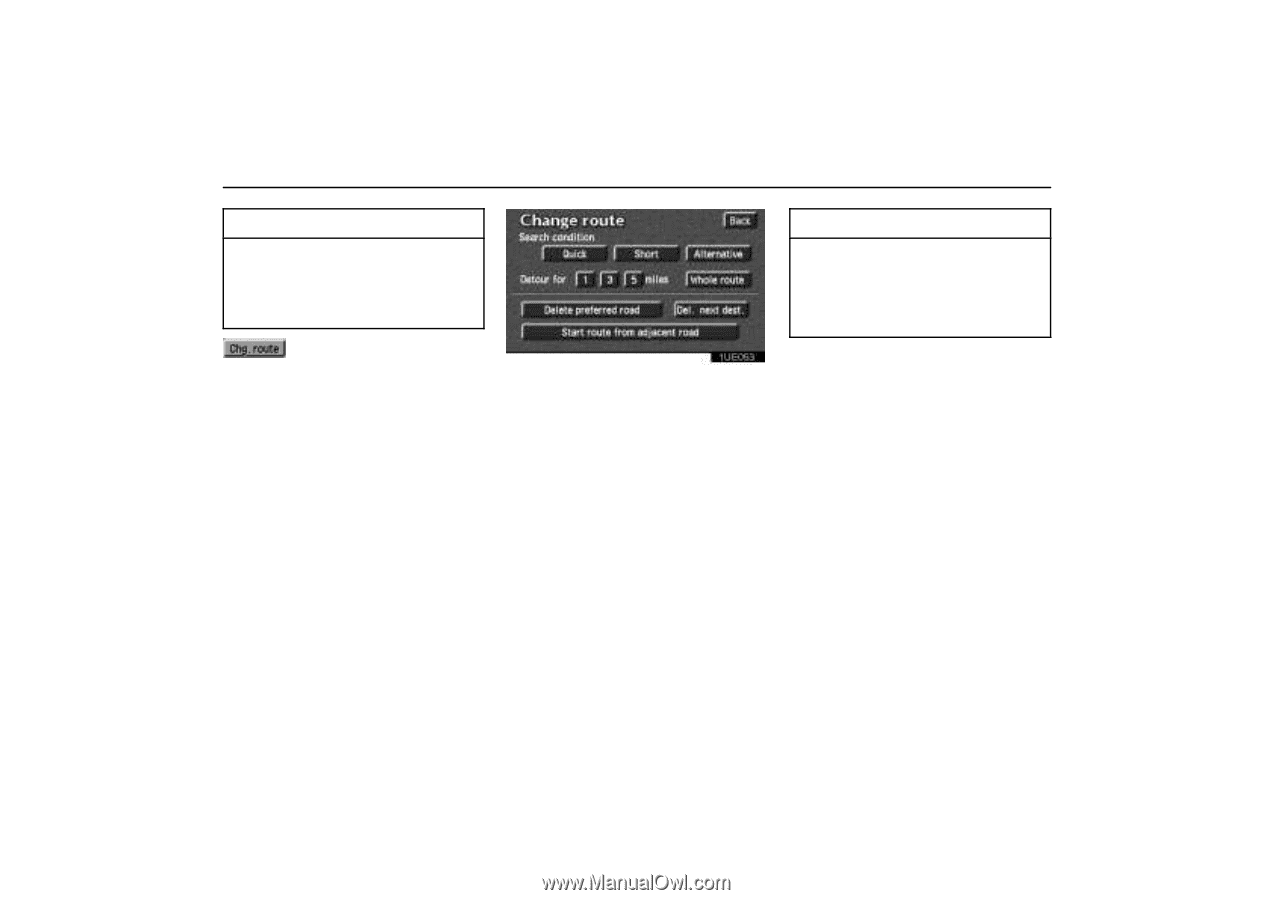
Route Guidance Screen
32
INFORMATION
D
The distance to your destination ap-
pears on the left of the screen.
D
The time to your destination can also
be displayed. (For the setting steps,
see page 86.)
The Change route screen
appears and the following
settings are available.
1UE053
Search condition:
To change the condition
for Reroute.
Detour:
To change the condition for Detour.
(For details, see page 45.)
Del. next dest.:
To delete and skip the next
destination.
INFORMATION
If the calculated route includes a trip by
ferry, the route guidance shows a sea
route. After you travel by ferry, the cur-
rent vehicle position may be incorrect.
Upon reception of GPS signals, it is au-
tomatically corrected.