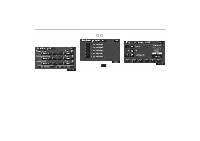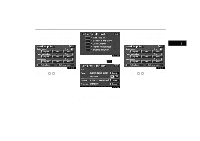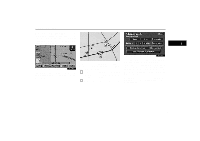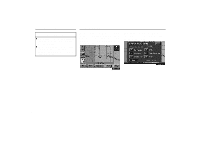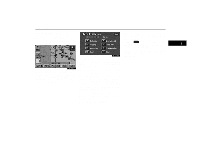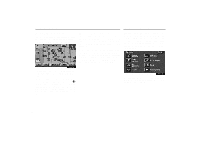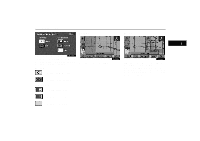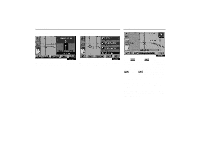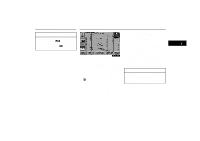2004 Lexus GS 300 Navigation Manual - Page 56
2004 Lexus GS 300 Manual
Page 56 highlights
Detour Setting INFORMATION D When your vehicle is on a freeway, the detour distance selections are 5, 15, and 25 miles. D The system may not be able to calculate a detour route depending on the selected distance and surrounding road conditions. Displaying POI Points of interest such as gas stations and restaurants can be displayed on the Map screen. You can also set their location as a destination and use them for route guidance. To display a particular type of point of interest on the screen, touch the "POI" switch on the Map screen. 1UE072 1UE059 46
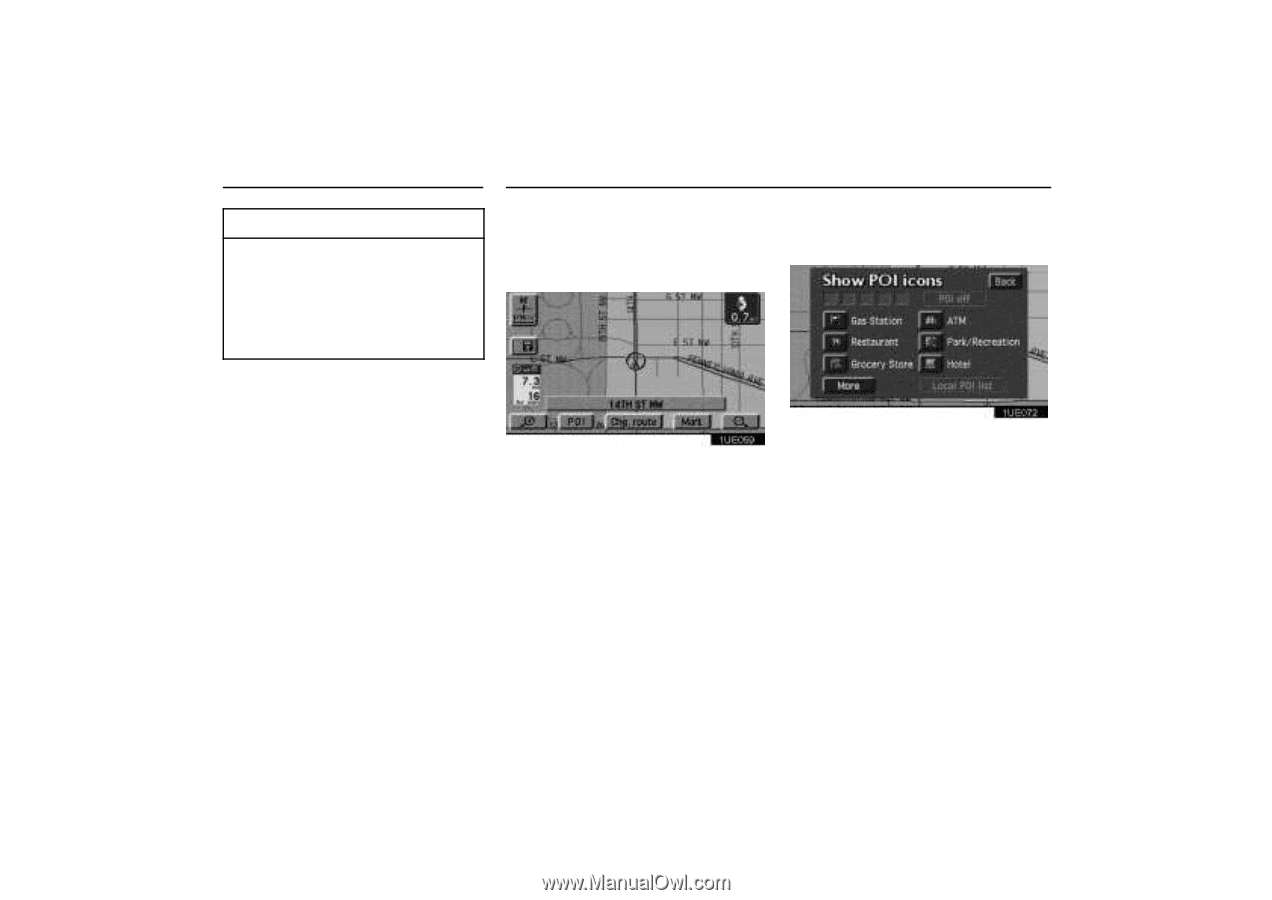
Detour Setting
Displaying POI
46
INFORMATION
D
When your vehicle is on a freeway,
the detour distance selections are 5,
15, and 25 miles.
D
The system may not be able to calcu-
late a detour route depending on the
selected distance and surrounding
road conditions.
Points of interest such as gas stations
and restaurants can be displayed on the
Map screen. You can also set their loca-
tion as a destination and use them for
route guidance.
1UE059
To display a particular type of point of in-
terest on the screen, touch the
“POI”
switch on the Map screen.
1UE072