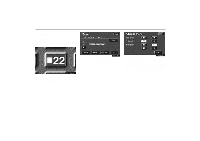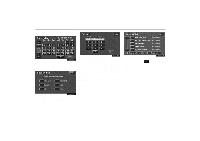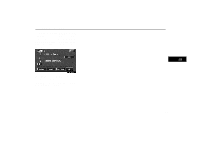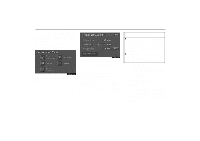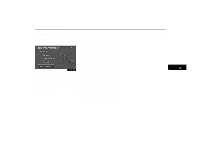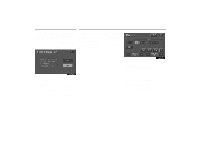2004 Lexus GS 300 Navigation Manual - Page 111
2004 Lexus GS 300 Manual
Page 111 highlights
Calendar with Memo If you want to remove all of the color of date you input, touch the "Remove color of date" switch. A message appears on the display. To remove, touch the "Yes" switch. If not, touch the "No" switch. 3UE024 To edit: Touch the page 99 for details.) "Edit" switch. (See To delete: Touch the "Delete" switch. (See page 99 for details.) 101
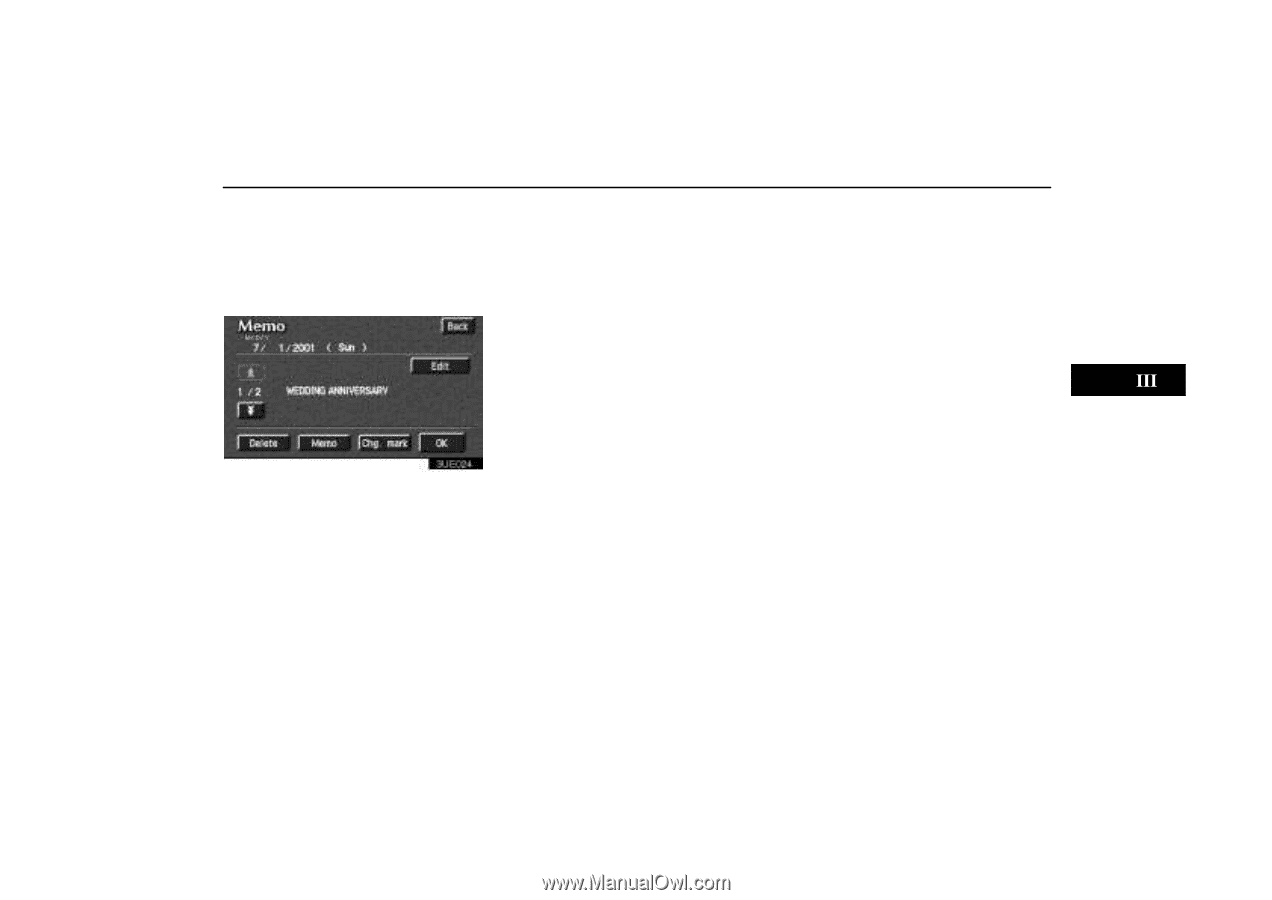
Calendar with Memo
101
If you want to remove all of the color of
date you input, touch the
“Remove
color of date”
switch. A message ap-
pears on the display. To remove, touch
the
“Yes”
switch. If not, touch the
“No”
switch.
3UE024
To edit:
Touch the
“Edit”
switch. (See
page 99 for details.)
To delete:
Touch the
“Delete”
switch.
(See page 99 for details.)