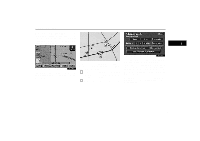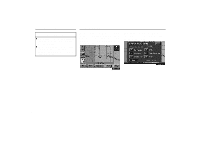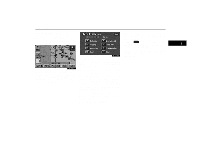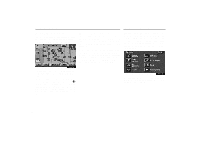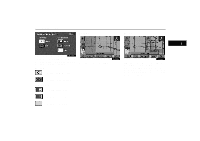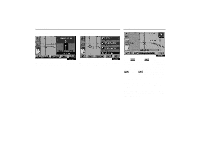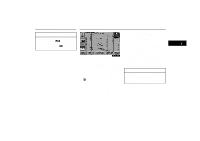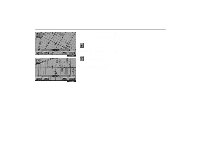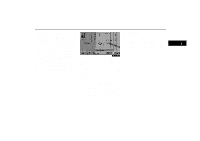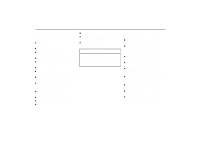2004 Lexus GS 300 Navigation Manual - Page 59
2004 Lexus GS 300 Manual
Page 59 highlights
Map Appearance Single map Dual map 1UE079 2. The screen will change to the Map appearance screen and you can select the Map mode and Guidance mode. Map mode To display single map screen To display dual map screen Guidance mode To display arrow screen To display turn list screen To display map screen 1UE059 This screen shows the single map. 1UE080 This screen shows the dual map. The map on the left side is the main map. You can change the scale of the right side map by touching it. The screen turns into the edit mode. You can also select to show POI icons on the right side map. 49
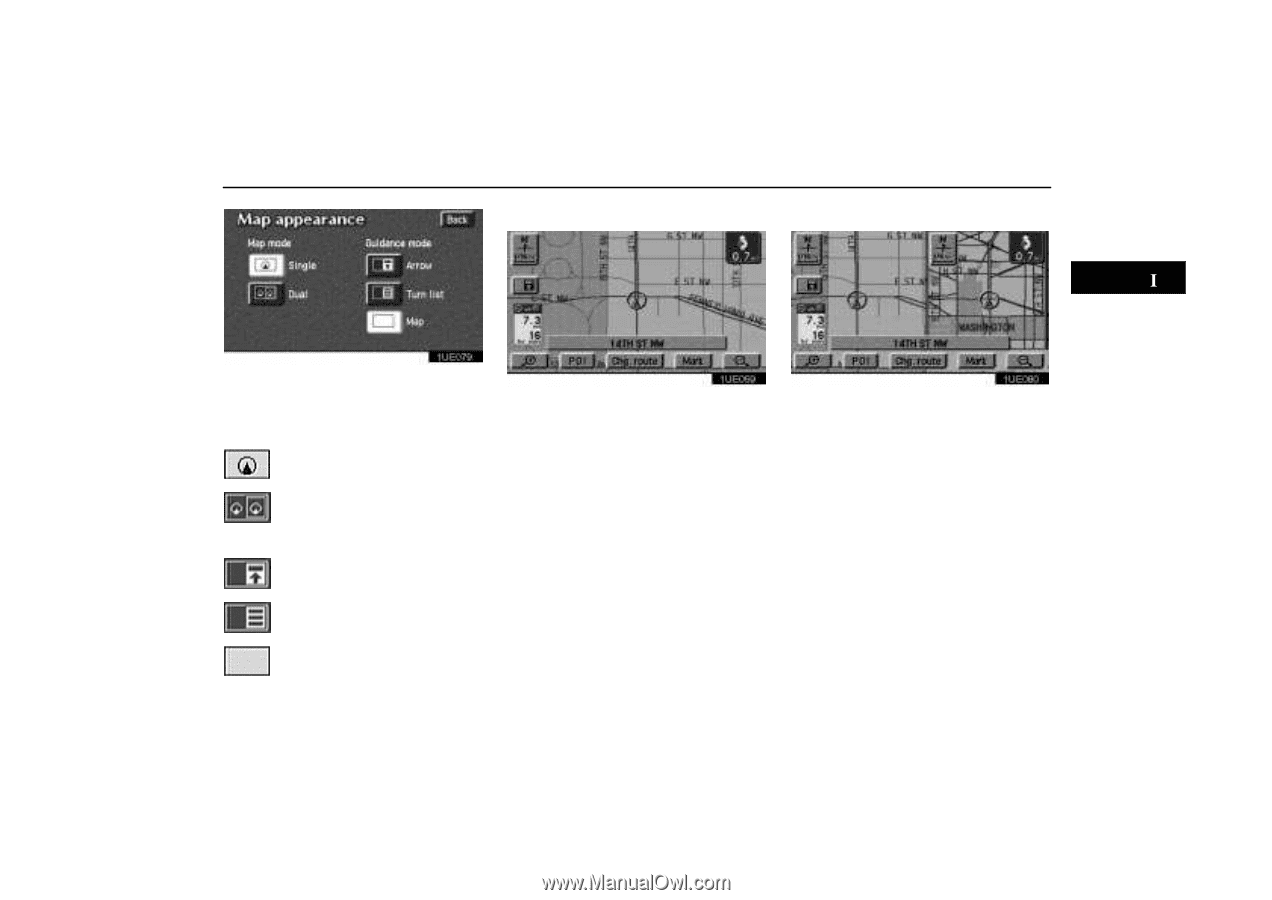
Map Appearance
49
1UE079
2.
The screen will change to the Map ap-
pearance screen and you can select the
Map mode and Guidance mode.
Map mode
To display single map screen
To display dual map screen
Guidance mode
To display arrow screen
To display turn list screen
To display map screen
Single map
1UE059
This screen shows the single map.
Dual map
1UE080
This screen shows the dual map. The map
on the left side is the main map. You can
change the scale of the right side map by
touching it. The screen turns into the edit
mode. You can also select to show POI icons
on the right side map.