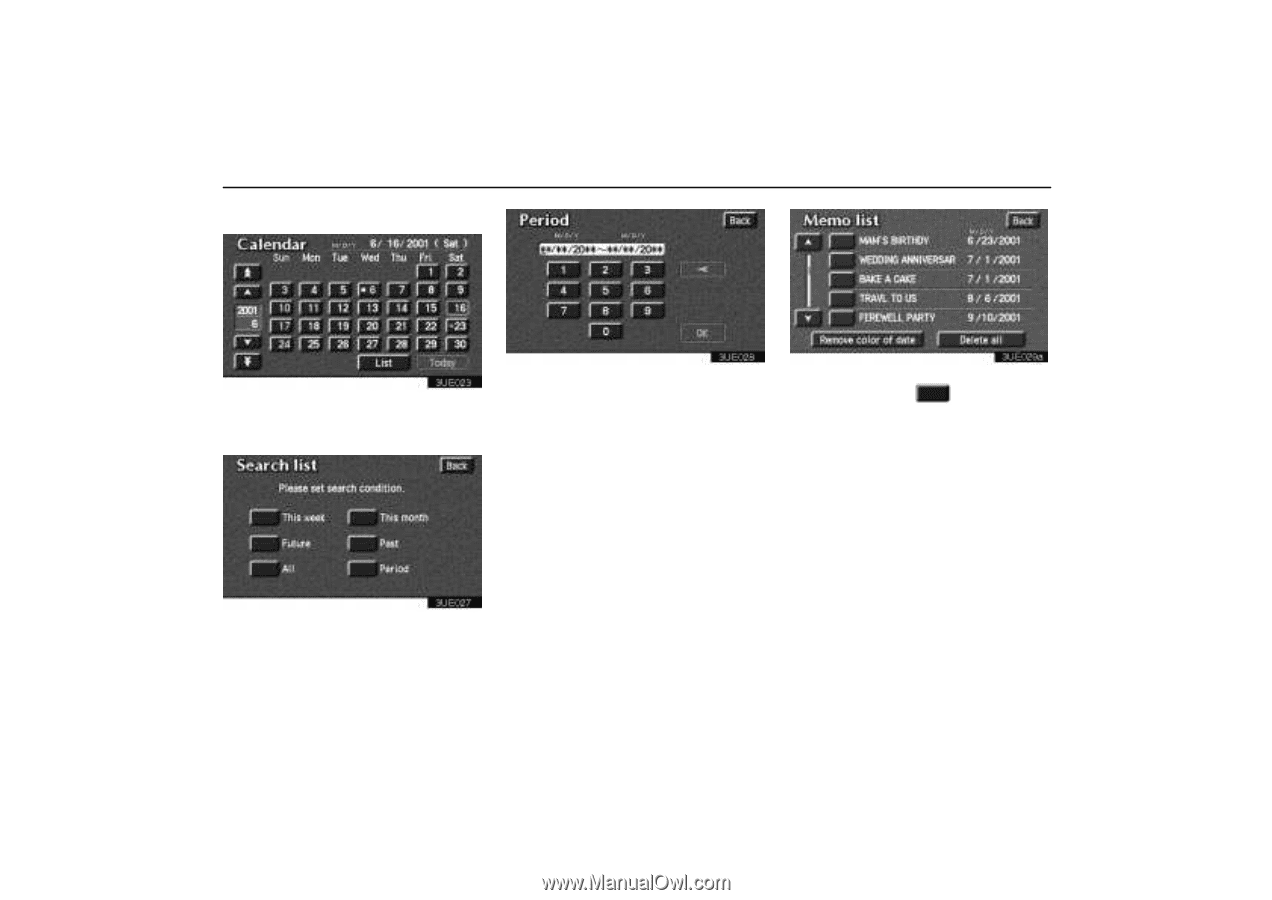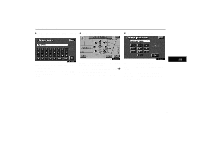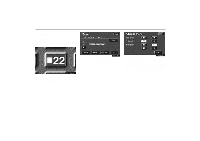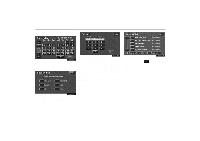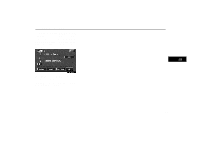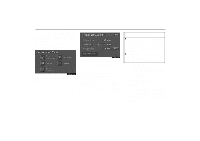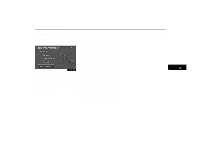2004 Lexus GS 300 Navigation Manual - Page 110
2004 Lexus GS 300 Manual
Page 110 highlights
Calendar with Memo (e) Memo list 3UE023 If you want to have a look at the memo you input, touch the "List" switch to display the memo list. 3UE028 In case of touching the "Period" switch, you can display the memo list as long as you desired. Touch numeral keys to input your desired search period. After inputting a search period of time, touch the "OK" switch. The Memo list screen will be displayed. You can input a search period from January 1. 2000 through December 31. 2020. 3UE029a If you want to delete and/or edit the switch of the memo, touch the memo. If you want to delete all of the memo, touch the "Delete all" switch. A message appears on the display. To delete, touch the "Yes" switch. To cancel the deletion, touch the "No" switch. 3UE027 Touch your desired search condition to list the memo. The memo list is displayed on the screen. 100