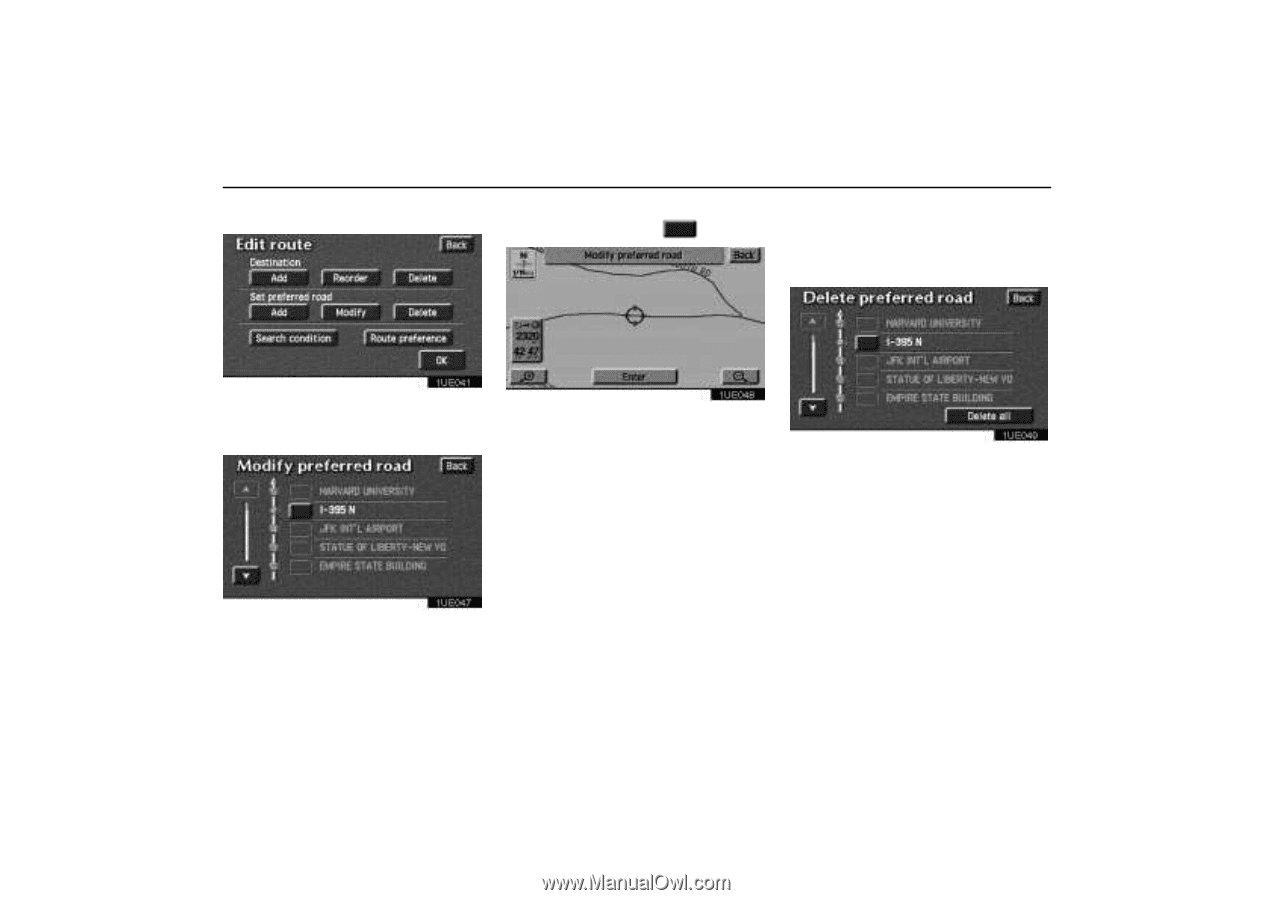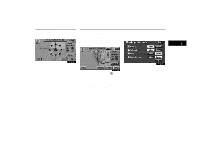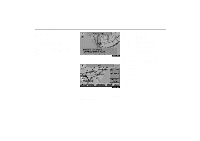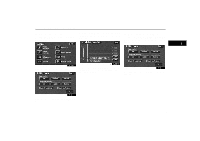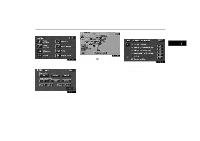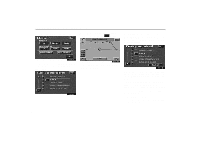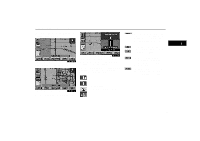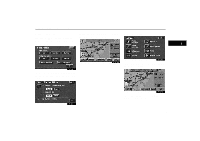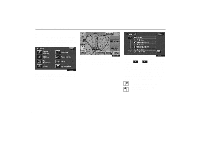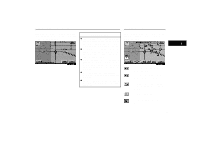2004 Lexus GS 300 Navigation Manual - Page 40
2004 Lexus GS 300 Manual
Page 40 highlights
Setting and Deleting Preferred Road (b) Modifying a preferred road Select the preferred road which you want switch. to modify and touch the (c) Deleting a preferred road 1. Touch the "Delete" switch of Set preferred road. The Delete preferred road screen appears. 1UE041 Touch the "Modify" switch of Set preferred road. The modify preferred road screen appears. 1UE048 1UE049 Do the same procedure as adding a preferred road (see page 29). 2. Select the preferred road which you want to delete. Touch the "Delete all" switch if you want to delete all preferred road. 1UE047 3. Messages appear to confirm your request to delete the preferred road. To delete the point(s), touch the "Yes" switch. If you touch the "Yes" switch, the data cannot be recovered. If you want to try again or cancel deletion, touch the "No" switch. The previous screen will return. 30