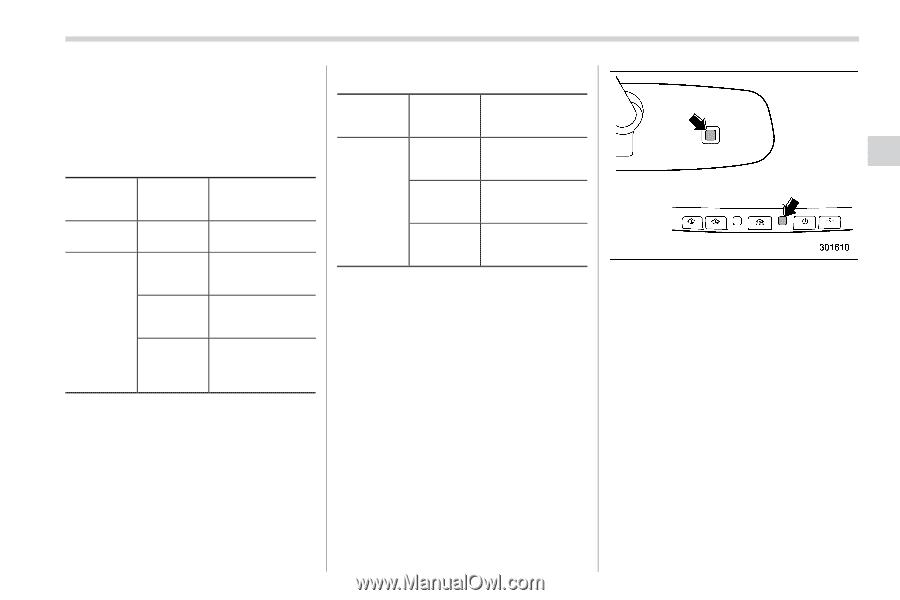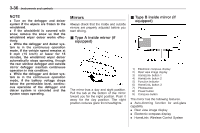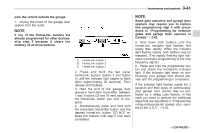2011 Subaru Outback Owner's Manual - Page 158
2011 Subaru Outback Manual
Page 158 highlights
Instruments and controls 3-37 Using the power button and compass button, you can display the various functions of the rear view image display and the electronic compass display based on how long you press the buttons. Power button Gear position Except R (reverse) R (reverse) Period of time button is pressed Briefly Briefly Function displayed Auto-dimming function ON/OFF* Rear view image display: ON/OFF* mode Enter the language selection mode Rear view image display: operational/non-operational mode Compass button Gear position Except R (reverse) Period of time button is pressed Briefly Function displayed Electronic compass display ON/ OFF Enter the compass zone setting mode Enter the compass calibration mode 3 to 6 seconds 6 to 9 seconds 6 to 12 seconds 12 to 15 seconds ! Auto-dimming function The auto-dimming function is an anti-glare capability which automatically reduces glare coming from headlights of vehicles behind you. By pressing the power button, the autodimming function is toggled on or off. When the auto-dimming function is on, the function indicator will illuminate in green. Even with the mirror in anti-glare mode, the mirror surface turns bright if the transmission is shifted into the "R" (reverse) position. This is to ensure good rearward visibility during reversing. *: The setting returns to "ON" as a default setting every time the ignition switch is turned to the "OFF" position. The mirror has a photosensor attached on both the front and back sides. During nighttime driving, these sensors detect distracting glare from vehicle headlights behind you and automatically dim the mirror to eliminate glare and preserve your vision. For this reason, use care not to cover the sensors with stickers, or other similar items. Periodically wipe the sensors clean using a piece of dry soft cotton cloth or an applicator. NOTE When cleaning the mirror, use a paper towel or similar item dampened with glass cleaner. Do not spray glass cleaner directly on the mirror surface. By doing so, the sprayed glass cleaner could enter the inside of the mirror - CONTINUED -