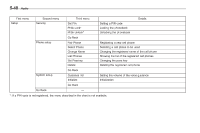2011 Subaru Outback Owner's Manual - Page 227
2011 Subaru Outback Manual
Page 227 highlights
5-36 Audio 3. Select "Phone setup" by operating the "TUNE/TRACK/CH" dial. 4. Select "Pair phone" by operating the "TUNE/TRACK/CH" dial. 5. Press the talk switch. Refer to "Voice command system" F5-41. 6. Say the name to be registered. 7. Select "Confirm" by operating the "TUNE/TRACK/CH" dial or say "Confirm". Then a pass key is displayed. 8. Input the displayed pass key into the cell phone while "PASS KEY: ****" is displayed. If you input the correct pass key, "Paired" is displayed and the registering procedure is finished. If you input an incorrect pass key, "Failed" is displayed and the registering procedure was not successful. ! Inputting the phone number . 1. Press the OFF hook switch 2. Select "Phonebook" by operating the "TUNE/TRACK/CH" dial. 3. Select "Add Entry" by operating the "TUNE/TRACK/CH" dial. 4. Select "Manual Input" by operating the "TUNE/TRACK/CH" dial. 5. Input the phone number to be registered. NOTE While inputting the phone numbers, if "Go Back" is chosen using the "TUNE/ TRACK/CH" dial, the character that was input last is deleted. ! Registering the phonebook data 1. Input the phone number to be registered. Refer to "Inputting the phone number" F5-36. 2. Say the name to be registered. 3. "Confirm" is displayed. 4. Press the "TUNE/TRACK/CH" dial. 5. "Stored" is displayed. 6. Select "Speed Dial" by operating the "TUNE/TRACK/CH" dial. 7. Select the phone number to be registered. Preset buttons 8. Press the preset button in which you want to register the number. The number is then registered. ! Page scroll