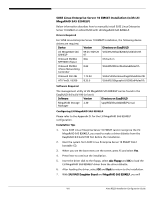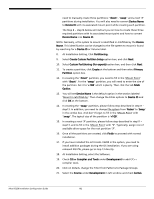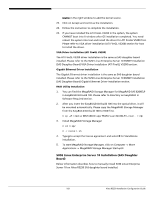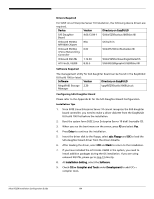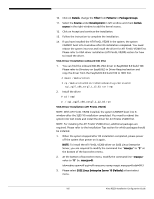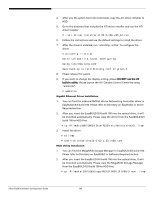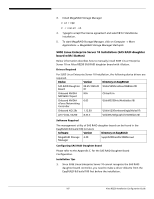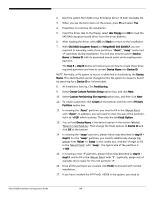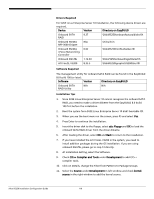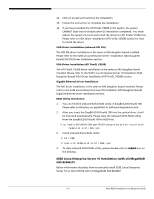Acer R5250-Q2000 Configuration Guide - Page 122
Please launch the ATI Catalyst Control Center by using
 |
UPC - 750519188644
View all Acer R5250-Q2000 manuals
Add to My Manuals
Save this manual to your list of manuals |
Page 122 highlights
4. After you the system boot into text mode, copy the ATI driver installer to HDD. 5. Go to the directory that includes the ATI driver installer and run the ATI driver installer # ./ati-driver-installer-8.35.5-x86.x86_64.run 6. Follow the instructions and use the default settings to install the driver. 7. After the driver is installed, run "aticonfig --initial" to configure the driver. # aticonfig --initial Uninitialised file found, Configuring. Using /etc/X11/xorg.conf Save back-up to /etc/X11/xorg.conf.original-0 8. Please reboot the system. 9. If you want to change the display setting, please DO NOT use the OS built-in utility. Please launch the ATI Catalyst Control Center by using "amdcccle". # amdcccle Gigabit Ethernet Driver Installation 1. You can find the onboard NVIDIA nForce Networking Controller driver in EasyBUILD 8.0 build 100. Please refer to Directory on EasyBUILD in Driver Required section. 2. After you insert the EasyBUILD 8.0 build 100 into the optical drive, it will be mounted automatically. Please copy the driver from the EasyBUILD 8.0 build 100 to HDD first. # cp -R /media/EBV71B600/Disk/R5250/nic/Nvidia/sles10/. /tmp 3. Install the driver # cd /tmp # rpm -ivh nvlan-sles10-0.62-1.23.i686.rpm RAID Utility Installation 1. You can find the MegaRAID Storage Manager in EasyBUILD 8.0 build 100. Please refer to Directory on EasyBUILD in Software Required section. 2. After you insert the EasyBUILD 8.0 build 100 into the optical drive, it will be mounted automatically. Please copy the MegaRAID Storage Manager from the EasyBUILD 8.0 build 100 to HDD first. # cp -R /media/EBV71B600/app/R5250/SAS/LSI1068/Linux/. /tmp Altos R5250 Installation Configuration Guide 106