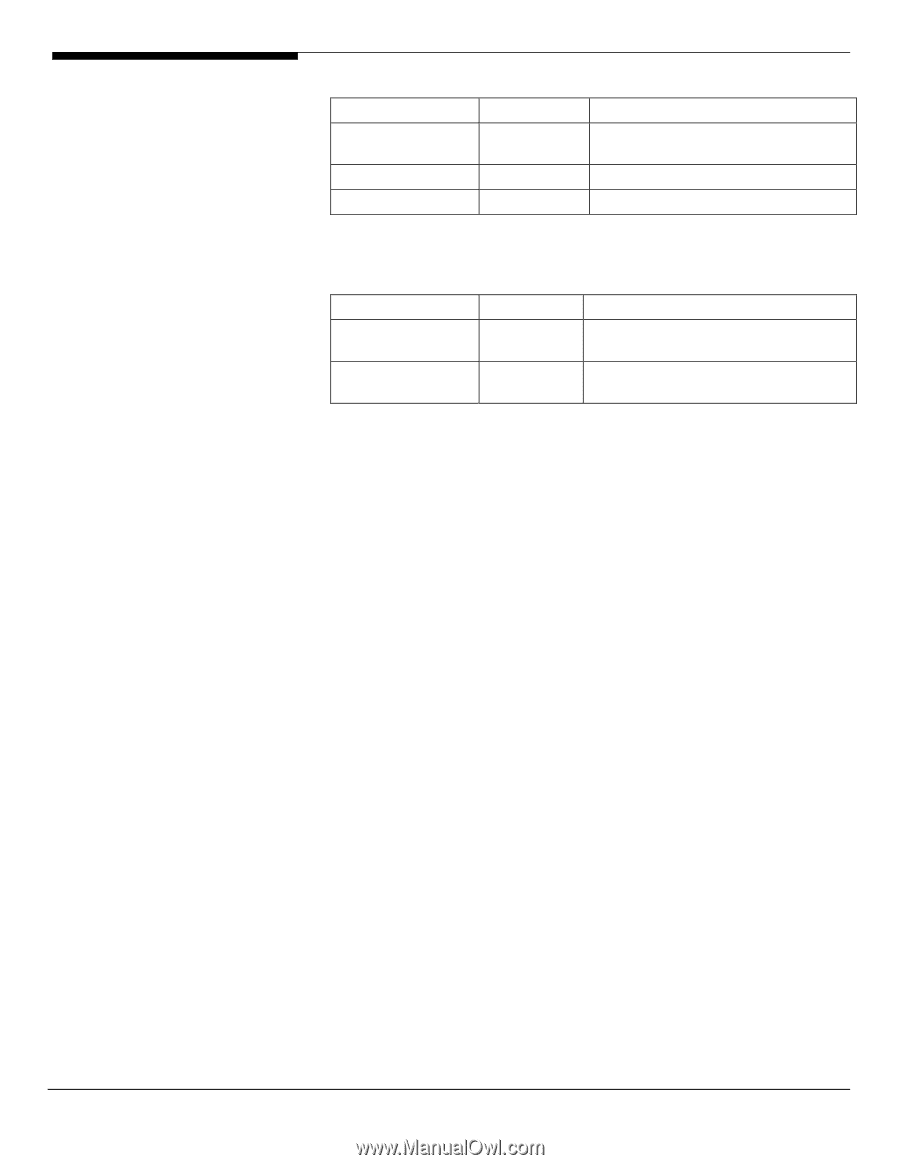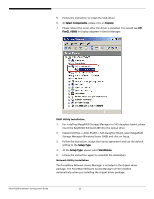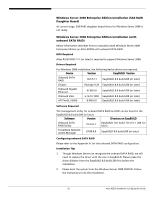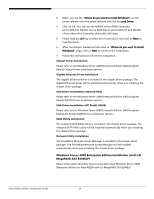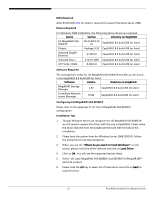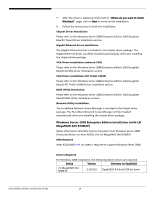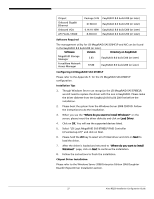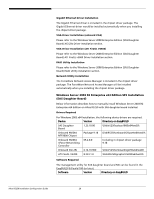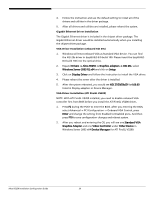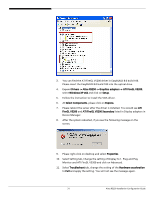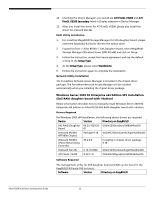Acer R5250-Q2000 Configuration Guide - Page 43
Please refer to the Windows Server 2008 Enterprise Edition SAS Daughter
 |
UPC - 750519188644
View all Acer R5250-Q2000 manuals
Add to My Manuals
Save this manual to your list of manuals |
Page 43 highlights
Chipset Onboard Gigabit Ethernet Onboard VGA ATI FireGL V5600 Package 9.26 EasyBUILD 8.0 build 200 (or later) 67.80.0.0 EasyBUILD 8.0 build 200 (or later) 6.14.10.1090 EasyBUILD 8.0 build 200 (or later) 8.440.0.0 EasyBUILD 8.0 build 200 (or later) Software Required The management utility for LSI MegaRAID SAS 8204ELP and NIC can be found in the EasyBUILD 8.0 build 200 (or later). Software Version Directory on EasyBUILD MegaRAID Storage Manager 2.63 EasyBUILD 8.0 build 200 (or later) ForceWare Network Access Manager 67.80 EasyBUILD 8.0 build 200 (or later) Configuring LSI MegaRAID SAS 8708ELP Please refer to the Appendix E. for the LSI MegaRAID SAS 8708ELP configuration. Installation Tips 1. Though Windows Server can recognize the LSI MegaRAID SAS 8708ELP, we still need to replace the driver with the one in EasyBUILD. Please make the driver diskette from the EasyBUILD 8.0 build 200 first before the installation. 2. Please boot the system form the Windows Server 2008 CD/DVD. Follow the instructions to do the installation. 3. When you see the "Where do you want to install Windows?" on the screen, please insert the driver diskette and click on Load Driver. 4. Click on OK. You will see the supported devices listed. 5. Select "LSI Logic MegaRAID SAS 8708ELP RAID Controller (A:\oemsetup.inf)" and click on Next. 6. Please hold the ctrl key to select all of listed driver and click on Next to load the driver. 7. After the driver is loaded and returned to "Where do you want to install Windows?" page, click on Next to continue the installation. 8. Follow the instructions to finish the installation. Chipset Driver Installation Please refer to the Windows Server 2008 Enterprise Edition (SAS Daughter Board) Chipset Driver Installation section. 27 Altos R5250 Installation Configuration Guide