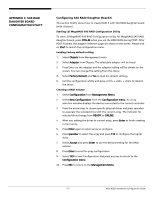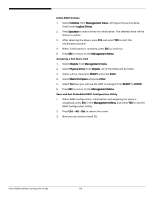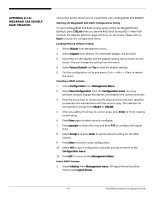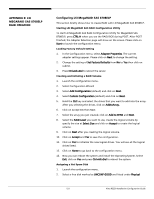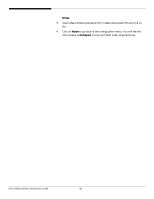Acer R5250-Q2000 Configuration Guide - Page 138
Select Make Global Dedicated HSP or Make Dedicated HSP and click
 |
UPC - 750519188644
View all Acer R5250-Q2000 manuals
Add to My Manuals
Save this manual to your list of manuals |
Page 138 highlights
Drives. 3. Select Make Global Dedicated HSP or Make Dedicated HSP and click on Go. 4. Click on Home to go back to the configuration menu. You will see the disk marked as Hotsapare in pink and listed under Physical Drives. Altos R5250 Installation Configuration Guide 122

Altos R5250 Installation Configuration Guide
122
Drives
.
3.
Select Make Global Dedicated HSP or Make Dedicated HSP and click on
Go.
4.
Click on
Home
to go back to the configuration menu. You will see the
disk marked as
Hotsapare
in pink and listed under Physical Drives.